
Find the Report you need.
A tool many people forget to use is the Clarity Report Browser, this provides a full list of clarity reports in your system, and is not only a great way to see the standard reports that come with MYOB EXO, but also to review any extra reports you’ve had made for your business.
By default, the Clarity Report Browser is available from the Reports menu, if you don’t have this option, we can add it for you.
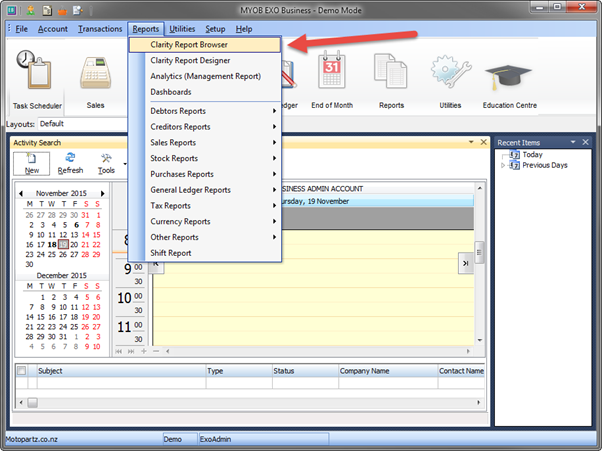
The reports available appear in the browser categorised by type. If they’re not showing in categories, you can use File menu > Reclassify All Reports to set these back to defaults.
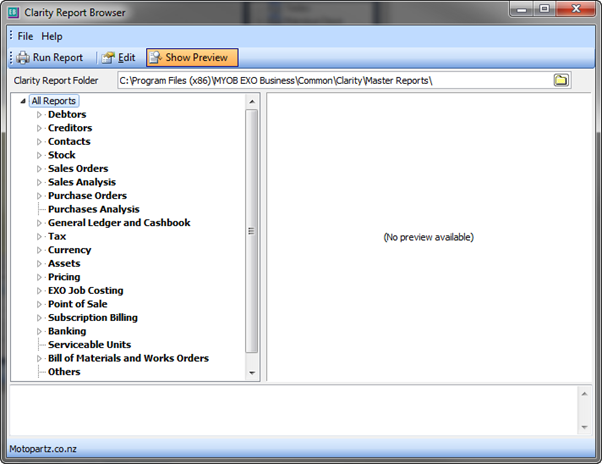
You can expand sections, and see a pregenerated preview of each report to see what it might look like, or use the run report button to try it out.
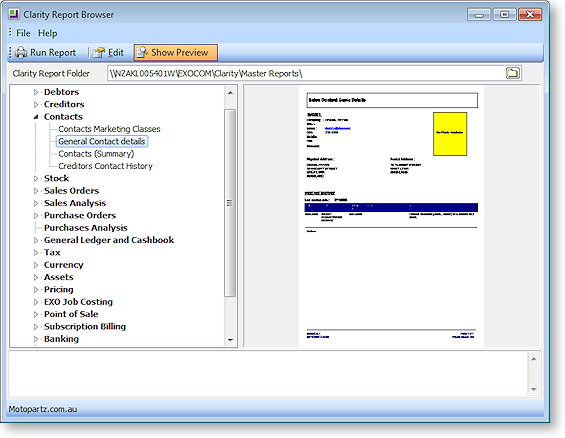
Full help for this feature is available at the MYOB EXO Education Centre at: http://help.myob.com.au/exo/help/exo20151/desktop/Argon_EXO_Help/Reporting/Clarity_Report_Browser.htm
The Clarity report browser gives you a great way to see the reports available for your MYOB EXO current version. These reports can be added as is, used for reviewing additional reporting tools to assist with your business decisions, or used as a template and modified to suit your requirements and extra fields you may have.
This is a great section to check after every major upgrade, to make sure you’re aware of any new reports that have come with your version update.
If you need any further assistance or just have a question, please contact your Support team either by email or on 0800 12 00 99.






