Don’t Let Hackers Crash Your Holiday Cheer
As the festive season approaches, most of us are winding down and looking forward to a well-earned break. Unfortunately,...

This is useful if you want to see what is ordered, receipted but un-costed (these are not included in the physical stock count) or picked for example.
Not all columns default to visible. To select a new column then in the Stock Item, Details 1 screen, right click on the Stock Levels grid header:
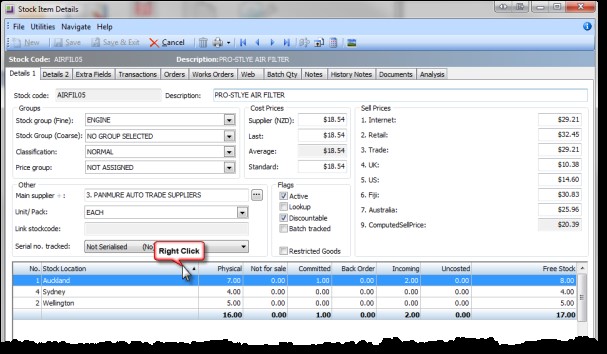
Click on Select Visible Columns
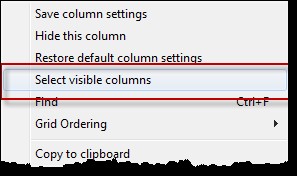
There will be a pop up screen like this; from here select what extra columns are needed.
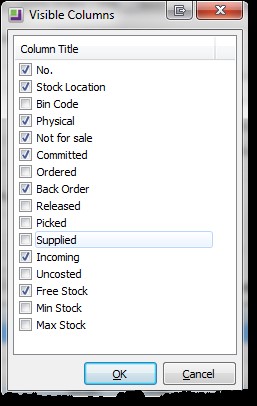
The chosen columns will now be visible on the Stock Level EXO grid:
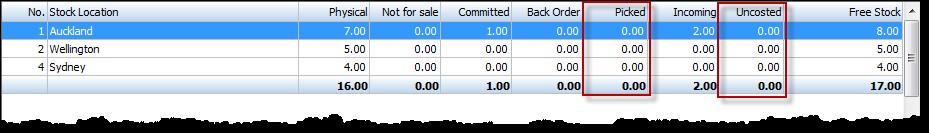
Give us a call or drop by anytime, we endeavour to answer all enquiries within 24 hours on business days.