
One of our previous articles explained how you can order and export grids from MYOB EXO. In that tip we focused on exporting a Debtors list from the Debtors search screen.
This article is a reminder that there are many more places then just the Debtor screen that allow you to do this. You can export from any Exo screen where the system will allow you to right click on the column header and choose copy to clipboard.
A few of these available grids are:
- Creditor Accounts, Creditor Transactions
- Stock Item, Stock Item Transactions
- General Ledger Accounts, General Ledger Transactions
- Sales Order search screen
- Invoice search screen
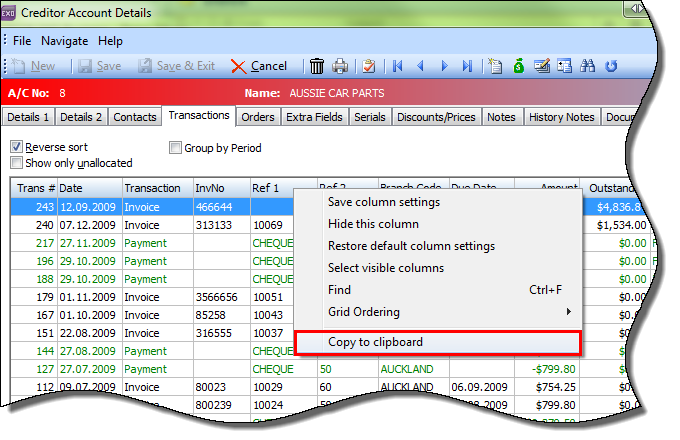
Grid ordering and exporting is an extremely useful way for you to access data; export it and produce a report within minutes rather than needing a report created by a specialist.
© Focus Technology Group NZ Limited 2013. These tips have been compiled by Focus Technology Group and may not be reproduced without our express permission.
Categories
Relate articles
As the festive season approaches, most of us are winding down and looking forward to a well-earned break. Unfortunately,...
Focus Wins People’s Choice Award at The Grand Business South Awards
Focus Technology Group is proud to announce that we have won the People’s Choice Award at the 2025 Grand Business Sout...
Tech Things: Cyber Lessons from Remarkable Sweet Shop
Cyber Lessons from Remarkable Sweet Shop
When sweet turns sour: how a local favourite turned a cyber crisis into a story...
Cyber Security in NZ: 5 Threats Businesses Must Prepare For
Cybersecurity in NZ has become one of the most pressing concerns for businesses of every size. Gone are the days when on...
What Every Small Business Owner Needs to Know About Firewalls (And Why It Matters Now)
Running a small business is no small feat. You’re juggling customer leads, supply chains, compliance, staff, and a nev...
Focus Technology Group Named Finalist in the 2025 Grand Business South Awards
We are proud to share that Focus Technology Group has been named a finalist in the 2025 Grand Business South Awards, rec...
Modern Software Adoption in 2025: Trends Businesses Can’t Ignore
In our latest episode of The Digital Roast Podcast, we sat down with Marie Webb from MYOB to talk about what’s shaping...






