
In Episode 3 of The Digital Roast Podcast, we dive into the powerful tools within Microsoft 365 that can significantly enhance productivity.
Our Chief Executive, Brendon McDermott, is joined once again by Microsoft expert and Business Software Consultant, Sam Haugh, to explore how businesses can leverage tools they already have to streamline workflows and save time. The conversation touches on the growing importance of video in the workplace—viewers retain 95% of their message via video compared to reading text, and on average, a person consumes 17 hours of video each week.
From smart scheduling with Microsoft Bookings to video creation with Clipchamp, this episode unpacks how embracing these features can boost efficiency, making the most of the tools that are already at your fingertips.
Introduction
Welcome back to The Digital Roast! In this episode, Brendon McDermott from Focus Technology Group is joined once again by AI and Microsoft 365 specialist Sam Haugh. This time, they dive into the lesser-known but highly valuable tools within Microsoft 365—tools designed to enhance business productivity, streamline operations, and simplify everyday tasks.
There’s more to Word and Excel!
Many businesses subscribe to Microsoft 365 but only scratch the surface of what it offers. While Outlook, Excel, and Word are widely used, there are several hidden gems within the suite that can:
- Automate scheduling with Microsoft Bookings, reducing email back-and-forth for meetings
- Enhance task management with Planner, allowing teams to track and assign tasks efficiently
- Simplify video content creation with Clipchamp, making professional-looking videos accessible to everyone
Microsoft Clipchamp: A Game-Changer for Business Video
Video is a critical tool for marketing, training, and communication, but many businesses assume high-quality video production requires complex software or expert skills. Enter Microsoft Clipchamp—an intuitive video editing tool included in Microsoft 365 that allows users to:
- Record and edit videos with ease
- Add captions automatically
- Incorporate branding elements like logos and text overlays
- Create professional content without advanced video editing experience.
As Sam explains, video content is more engaging than text, and tools like Clipchamp make it easy for businesses to create impactful training materials, social media content, or client presentations without outsourcing.
Who Can Benefit from These Tools?
These tools aren’t just for IT teams or marketers. Businesses across all industries can leverage them for:
- Internal training videos that employees can access anytime
- Client-facing video content for social media or presentations
- Streamlined scheduling to reduce administrative workload The key takeaway? If you’re using Microsoft 365, you likely already have access to these features—it’s just a matter of unlocking their potential.
For businesses already operating in a Microsoft 365 environment, Copilot provides significant advantages by integrating directly into applications like Word, Outlook, Teams, and SharePoint.
Tools You Didn’t Know Were Available in Your Microsoft Business Suite
Are you making the most out of your Microsoft Business Suite? While many businesses use popular tools like Outlook, Teams, and Word daily, several lesser known but powerful features can significantly enhance productivity, collaboration, and efficiency. Here are some hidden gems you might not be using yet:
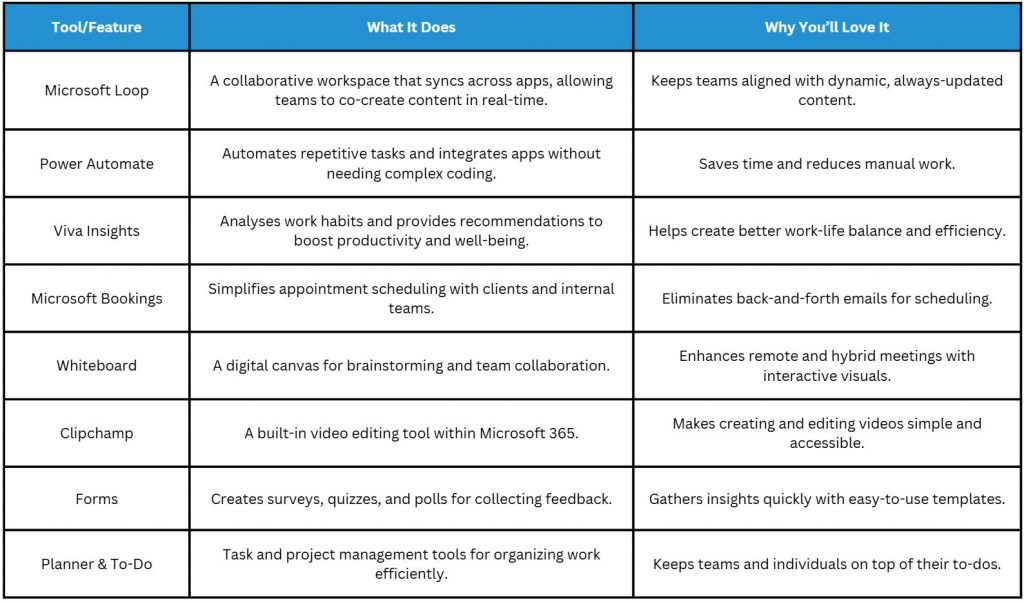
Conclusion: Maximising Your Microsoft 365 Investment
Microsoft 365 is more than just emails and spreadsheets. By exploring the full range of tools available, businesses can drive efficiency, save time, and create better content with minimal effort. Want to see these tools in action? Watch Episode 3 of The Digital Roast and discover how you can elevate your productivity with Microsoft 365.
Stay tuned for more insights in the next episode!
References:
AI Productivity Tools for Microsoft 365 | Microsoft 365
Need Help?
If you’d like to get in touch with our Microsoft expert, Sam Haugh, please send an email to: sam.haugh@focus.net.nz
Needing help on your modern workplace needs?
Get in touch with us— we provide Cyber Security training, assessment and products to help any businesses across Invercargill, Gore, Dunedin, Timaru, Christchurch, Queenstown, and Wanaka.
