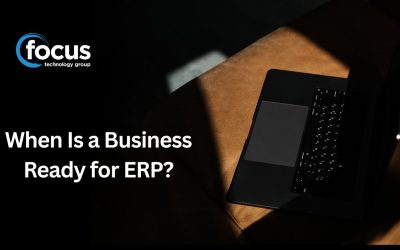MYOB Clarity reports have the ability to drill down into finer detail within the report while online.
This is useful for management who want to initially get the overall view of a situation but then if something needs further explanation they can drill down within the report to more detailed information.
The example below uses the report Receivables Reconciliation found under Reports -> General Ledger Reports. (This may not be in this location on your own menu).
Once you have opened a report which has the option to drill down you may find within the heading a note of what fields you can drill down on.
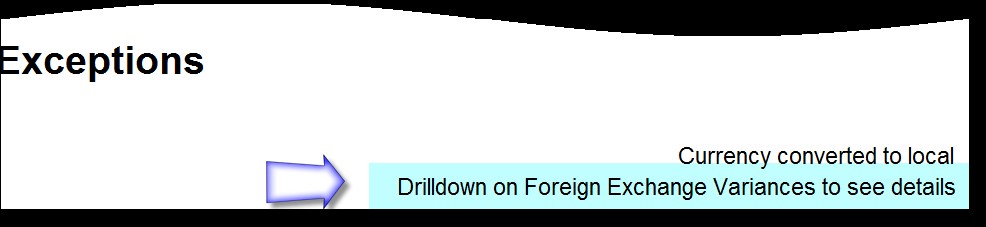
Within the report you roll your mouse over a field heading.
A hand cursor will replace an arrow cursor; left-click to expand the field to display the detailed information.
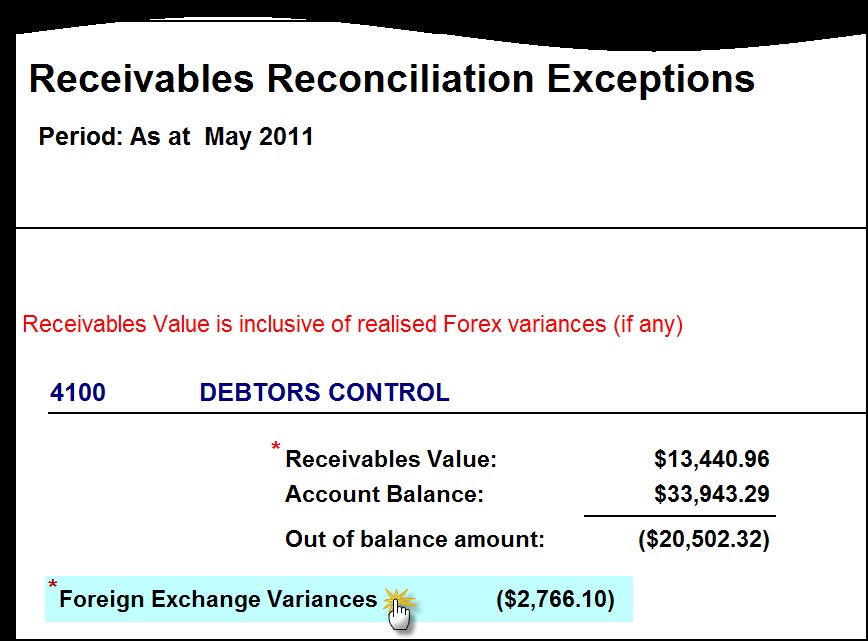
This is an example of the data expanded:
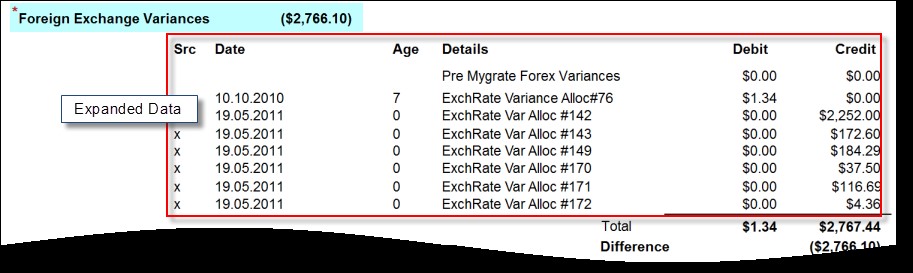
If you would like a report designed and created to meet a specific need for your organisation then please contact us for a quote.