Boosting Business Productivity with the Right Tools
February 19, 2025
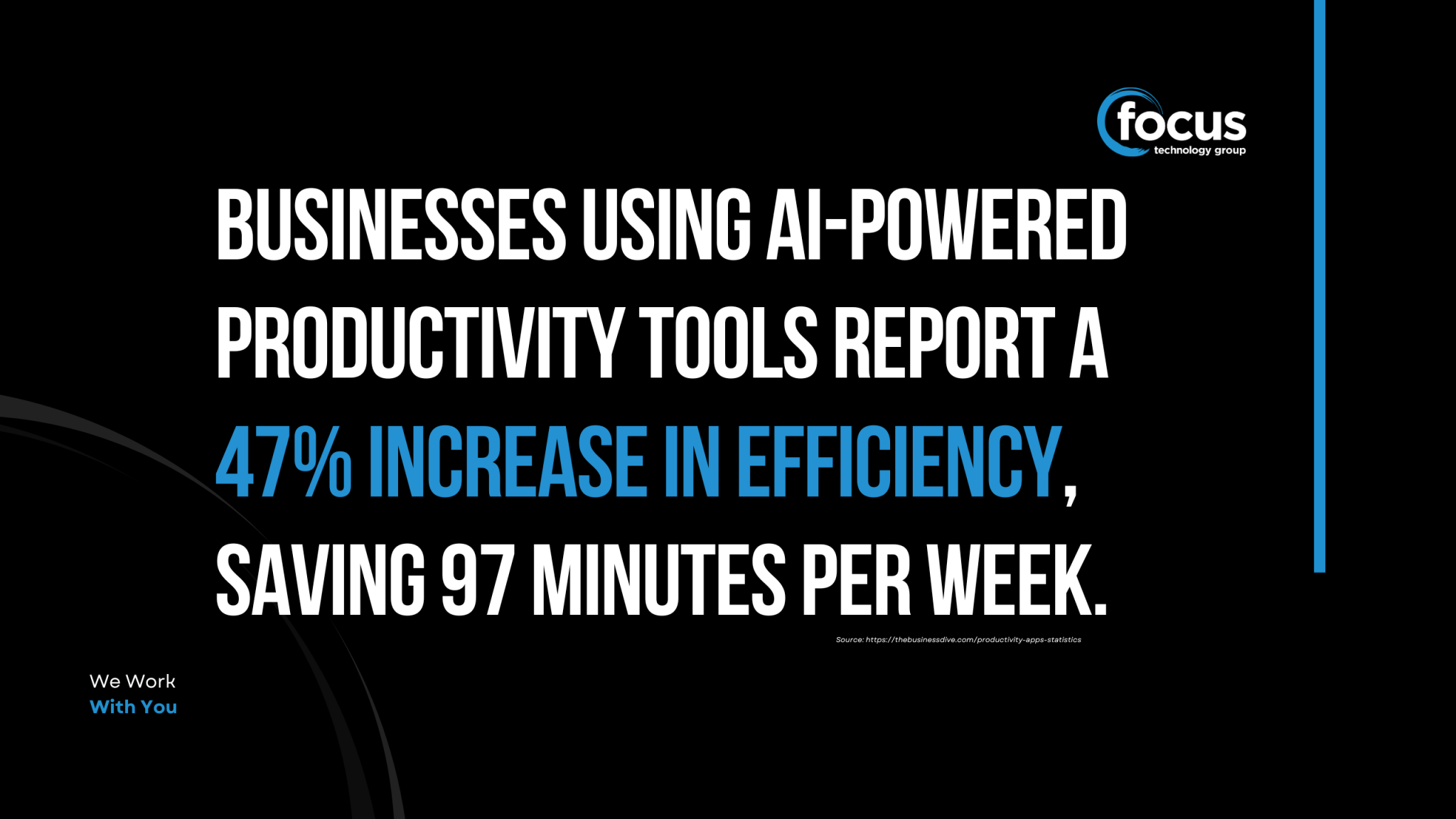
Now that the new year is in full swing, businesses are shaking off the holiday slowdown and focusing on making this year a success.
Getting back into the groove and ensuring that your operations run smoothly is key to starting the year strong.
To help you get there, we’re sharing useful productivity tools from Microsoft and Apple that will streamline your processes and help you achieve better business outcomes this year.
Microsoft 365: AI-Powered Productivity for Businesses
Microsoft 365 is a leading productivity suite designed to help businesses work more efficiently. With tools like Copilot, an AI-powered assistant, businesses can automate tasks in apps like Word, Excel, Outlook, and Teams—freeing up time for more strategic work. Plus, SharePoint enables seamless collaboration by allowing teams to store, share, and access documents in real time.
🔹 Business Use Case: A sales team can use Copilot in Excel or a meeting proposal from a meeting to analyse customer data and generate outputs instantly, while a marketing team can collaborate on campaign materials via SharePoint, ensuring alignment without the back-and-forth of email chains.
For businesses using Apple devices, Microsoft 365 for Mac ensures you can take full advantage of these tools on your preferred platform.
Apple Intelligence: AI for Business Productivity
Apple’s Apple Intelligence is an AI-powered tool designed to optimise productivity for business users on Mac, iPhone, and iPad. It uses machine learning to simplify common business tasks like content creation, scheduling, and organising data—helping professionals save time and improve efficiency.
🔹 Business Use Case: An HR manager using an Apple OS creating a job description can use Apple Intelligence to instantly generate a structured, engaging ad with just a few simple prompts—making the hiring process faster and more effective.
Increased Productivity with AI Tools
According to a published article of The Business Dive, Employees using AI-powered productivity tools report a 47% increase in efficiency , saving approximately 97 minutes per week. This means that businesses leveraging AI are seeing measurable improvements in efficiency, allowing teams to focus on higher-value tasks and enhancing overall performance.
Business Productivity in New Zealand
As we move through the year, it’s crucial to ensure that your business operates like a well-oiled machine. We understand that productivity tools can play a major role in achieving better business outcomes. In fact, data from NZBusiness shows that small businesses in New Zealand reached a peak in labour productivity at $122.60 per hour in November 2022, largely driven by digitalisation efforts. This highlights how effective tools can significantly impact business performance.
Whether you’re using Microsoft 365 (including SharePoint and CoPilot) or Apple Intelligence, these productivity solutions will help your team work smarter, collaborate better, and deliver enhanced results.
Explore how these tools can streamline your operations and boost efficiency for your business this year!
Get in touch with us if you need help better understanding productivity tools that can help you and your business achieve better outcomes.




