Have you got the layers of protection your business needs?
There is a lot to think about when it comes to protecting your business these days. With so many different tactics being employed by cyber-attackers, we need more than just anti-virus defending us from their varied and targeted attacks.

Colin McCabe, director, Red Hat said: “The threat landscape is only going to become more problematic as time goes by, so companies need to take action now.”
A Red Hat survey of almost 400 IT security users, carried out by TechValidate in early 2016, suggests that, while companies are aware of the importance of IT security, few are prioritising investment in security infrastructure.
Now is the time to make the investment in your IT security.
The question is: have you got the layers of protection your business needs?
The layers of protection is the set of protective software applications that your business needs to give yourself the greatest protection against unwanted access into your computer or network.
The more you have the safer you will be, depending on how well you keep these services up to date. You might find you already have some or most of these layers in place.
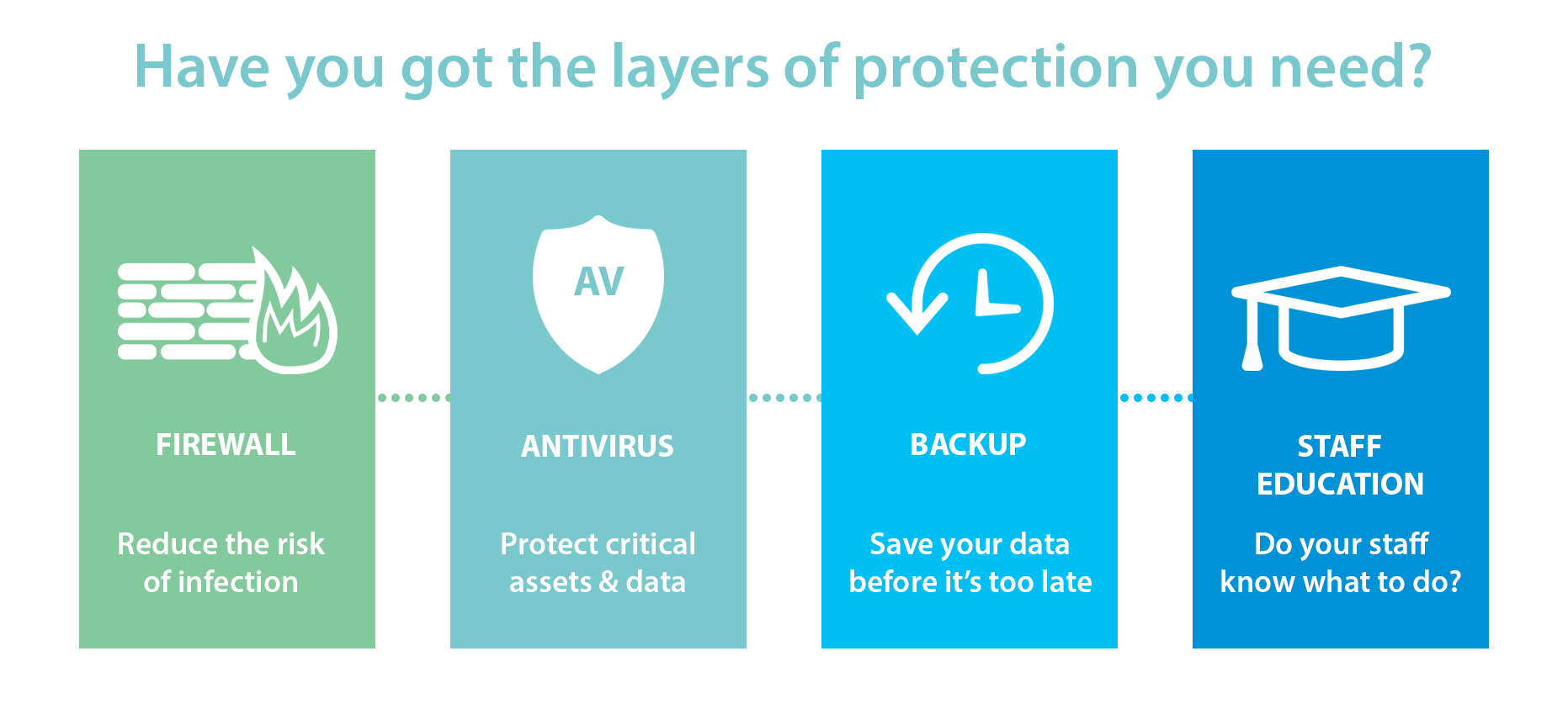
What are these mysterious layers of protection?
Firewall
Your firewall. This is what protects your data, your networks and your devices. The main objective of the firewall is to prevent unauthorised access by hackers, as well as costly operational disruptions. Having a firewall in place can help your business:
- Improve your security posture while facilitating reduced risk
- Improve analysis through correlated data in a single-view portal across multiple technologies
- Gain device support and threat intelligence analytics
- Meet the highest industry standards of infrastructure maintenance
- Stay on top of the threat landscape
Antivirus
AV software detects, and then prevents, disarms or removes malicious programs or malware, often referred to as ‘viruses’. AV doesn’t offer a perfect solution to the problem of malware, but it is a critical first step to securing your PC or laptop. To help prevent viruses infecting your PC you must install AV, and then regularly update your AV software.
You might be thinking: “Hang on, aren’t antivirus and firewall the same?”
They do sound similar, however, AV and firewall software are two different kinds of security applications, yet both are designed to protect a computer system from attacks. A firewall is set up to minimise the damage caused by spyware by blocking unauthorised access, and antivirus is used for the prevention, detection, and removal of malicious software, including computer viruses, spyware, and adware.
Backup
It is an important aspect of your overall IT strategy. Your data is the most important part of your business. Your database, your clients, your contracts, historical notes, your reports. It’s all what helps you make the decisions to run your business. So it’s your job to protect it.
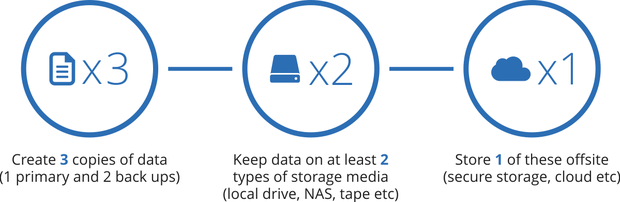
Hackers are becoming smarter and smarter; targeting those whose data they want to access or whose data they want to hold ransom. To stop your business becoming a victim of their crime, backing up your data while you can is an important step. It could be what stands between you keeping access to your data and your money. For example if you were to be infected with a Crypto Locker Virus and you don’t have a backup of your data then you may be forced to pay a ransom to regain access to your data.
If you have a routine backup system in place, instead of paying ransom, you can just revert back to your latest backup – meaning you don’t have to waste time, frustration and money getting it all back the hard way.
And last, but certainly not least: Staff Education
Educating your staff is highly important when it comes to protecting your business against viruses or malware. After all, what are the first three layers worth when you haven’t informed your staff of what and what not to click on, what the next step is, and so on?
Giving your staff as much information as you can on the potential threats, where they are mostly found, what they should or should not do with unexpected emails, and letting them know what to look for and also what to do if an accident does happen.
Usually the quick answer is shut it down and call your IT manager or provider. Immediately.
Take a look at this infographic to see how you can minimise the effect of CryptoLocker.






