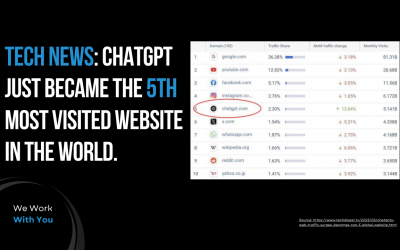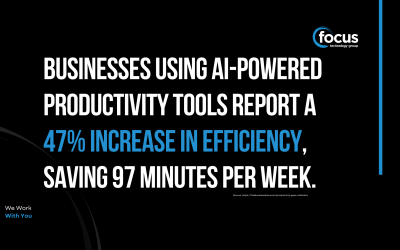It’s only a printer, it’s not a security risk!

October is cyber security month and no we won’t talk about Passwords and MFA. This time we’ll talk about something you may not realise cause us a risk. Printers!
When we think about cybersecurity for businesses, we usually think about computers, servers, networks, and even employees’ devices. But what might surprise you is that office printers have been posing security risks for a long time.
As printers have become more advanced with multiple functions, they’ve created more ways for cyberattacks to happen.
In our digital age, cybercrime is increasing, and hackers are always looking for weaknesses to exploit. Surprisingly, printers, even though they’re connected to the internet, are often ignored as security risks in homes and offices. This makes them a tempting target for cyberattacks.
Why printers?
Any device that’s connected to a network can be a security risk, including printers. Having printers on a network can create significant security issues for a company.
Printers are frequently left out of the cybersecurity conversation, with most attention directed toward computers and network devices. However, this tendency to overlook printers can make them appealing to hackers who view them as potential entry points to circumvent your overall cybersecurity defences, precisely because they might not be as well-protected.
Modern multifunction printers face an even broader range of threats and vulnerabilities.
Unauthorised configuration changes: Someone could tamper with the printer’s settings to reroute print jobs.
Hacked Print jobs: A print job consists of documents ready for printing. Attackers can modify, delete, or insert content into print jobs, which can trigger a series of intricate issues. Attackers can also tamper with and change print logs, making it difficult to maintain proper audit trails and conduct security investigations.
The printer as an attack point: A compromised printer can serve as a launchpad to target other applications, execute potentially harmful code, or attack other systems (such as initiating a denial-of-service attack on the printer or network).
Cloud printing risks: The inherent risk in cloud printing is that the print job is rendered on public infrastructure and sent to the printer using something like PostScript. This approach is susceptible to middleman attacks or someone trying to access the enterprise network through cloud printing channels.
Wireless printing risks: Wireless printing opens even more access points for attackers. With Wi-Fi, an attacker can carry out proximity attacks like getting the printer to connect to a malicious network and then execute harmful code, etc., while being outside of the walls.
Decommissioned Printers: Every device on a network, including multifunction printers, needs strong security measures from setup to data deletion when no longer needed. If printers aren’t properly wiped clean before retiring them, cybercriminals could steal important information from them.
Printer Malware: Printers can get malware. Hackers use malware to mess up printing or break into a business network, causing big problems. Signs of a malware-infected printer include slow performance, printing the wrong stuff, not working right, and being hard to fix or update.
Think about all the important stuff that printers handle, like financial records, employee info, bank details, taxes, and personal data. Some printers even keep old print jobs stored inside, even if they’re not connected to the internet. If a hacker can get into the printer’s system, they can grab all that sensitive information.
Also, today’s printers often do more than just print; they can scan and copy, which makes them more vulnerable to security issues. Plus, many printers can connect wirelessly to networks, which can be a security risk if not properly protected.
How to protect your printers?
To safeguard your organisation’s sensitive information, it’s essential to implement printer security best practices. Here are some recommendations:
- Keep the printer’s operating system up to date. Updates not only make your printer work better but also make it more secure. Some updates even fix security problems that could be exploited by hackers.
- Turn off services that are not being used. If you’re not using certain features on your printer, it’s a good idea to turn them off. This way, there are fewer ways for hackers to get into your printer and cause problems.
- Change default passwords to strong, unique ones and require credentials for access.
- Place the printer on a separate, dedicated network within your office. Putting the printer on a separate network won’t completely stop attackers from accessing it, but it will prevent them from using the printer to get into your main corporate network.
- Don’t ignore your employees’ connection to printer security. Teach your employees how to use printers safely, and make sure this information is in your employee handbook. It’s important to have printer security in your rules and make sure your employees know about it through training.
- Be aware of multiple attack vectors. Be cautious about how attackers can access office printers, which are typically designed for easy in-office use but can be accessed from outside for various reasons. Remote printing, vendor maintenance, and supplier checks can provide pathways for attackers to access sensitive printer information.
Printers may not receive as much attention as other networked devices, but they can store and provide access to sensitive data, making them a potential security risk. By following these best practices, you can protect your devices, business, and data from cybersecurity threats, enhancing your overall security posture.
Focus Technology offers Touchpoint Cybersecurity Assessment, the newest addition to Focus’ suite of cyber security solutions designed specifically for Small Business Clients. For more information, contact our team of technology experts by calling us today at 0800 85 45 58 or visiting our website Cyber Security – Focus Technology.