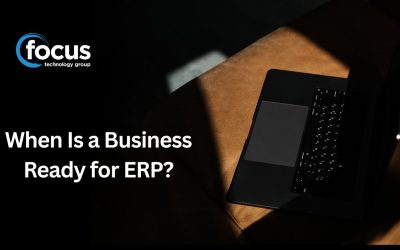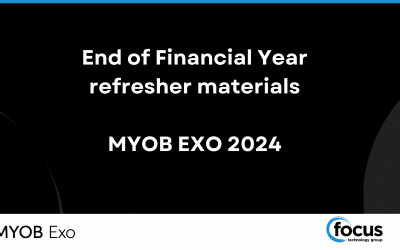Did you know that you can create Laybys and recurring Sales Orders in EXO?
Both options are particularly useful in Retail environments and when stock needs to be committed to orders.
Laybys can also be used to document when equipment or stock is ‘loaned’ to a customer whilst their equipment is being repaired. To account for the stock you would create a new layby which would then be deleted on return of the goods.
To create a Layby
Go to the Sales Order Entry window, click on the down arrow on the New button and select New Layby.
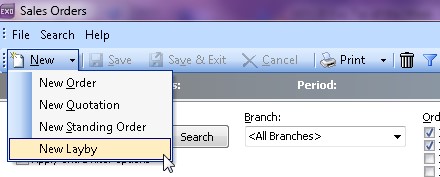
Complete the details of the Layby.
Click the Save button when you have entered the sales order line items. The following prompt is displayed.
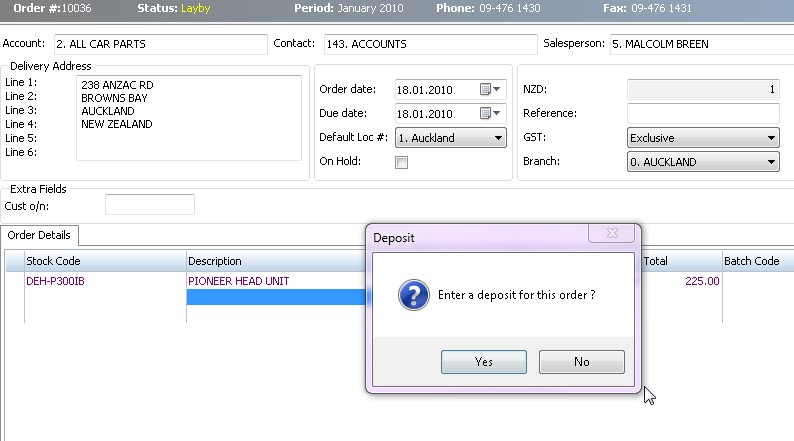
Click Yes if applicable. The Sales Order grid of the Payment/Receipt Entry window is displayed, with the Deposits checkbox ticked.
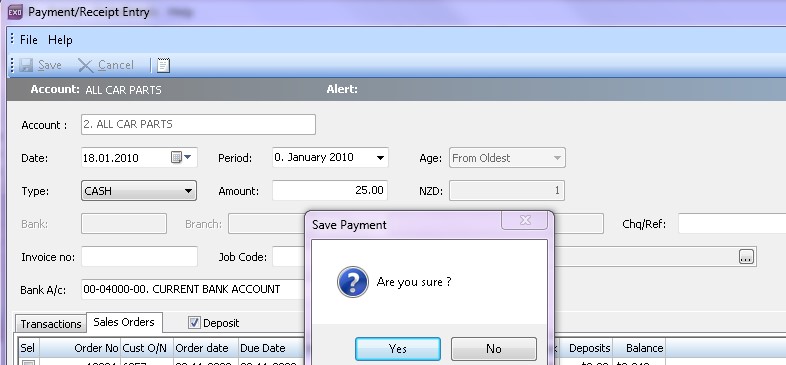
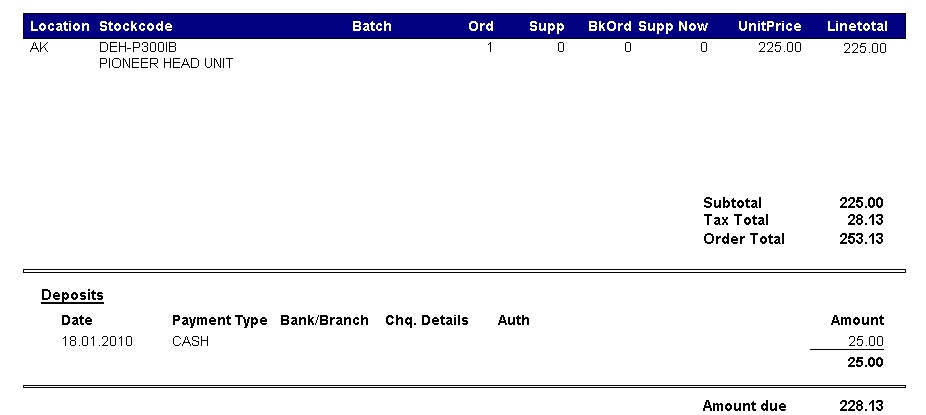
Standing Order Creation (Recurring Sales Order)
To enter a Standing order, from the sales order search window, click on the drop down arrow next to the New button and choose New Standing Order.
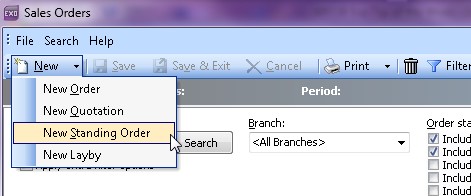
The sales order window is displayed and user can now enter the debtor account details and the order lines as per a conventional sales order.
Click Save and the system will assign the next sales order number.
Standing Order Processing
From the transactions menu, select Sales Orders and then Process Standing Orders.
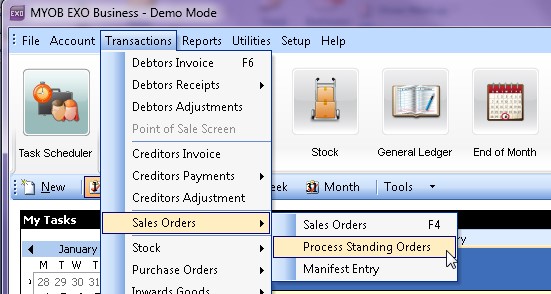
Enter the Invoice Date
Select multiple standing orders by pressing the CTRL key and clicking on the selected standing orders.
A Reference code filter can be used if needed.
Select the Print Invoices option if the invoices are to be printed out (as opposed to just creating the transaction).
Press the Start button to commence processing of standing orders.
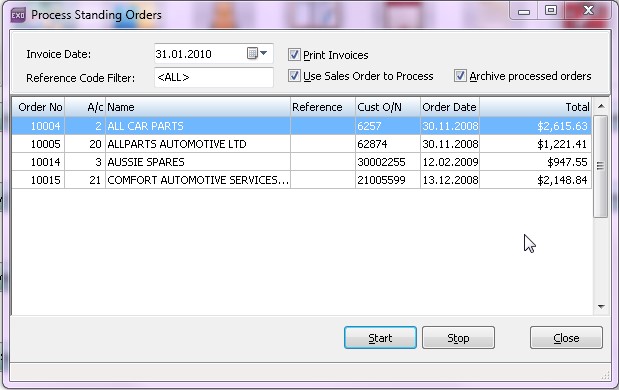
Note:
- Add Reference as an extra field to the sales order header to help identify which standing orders are to be processed.
- A Standing Order is considered an outstanding order, and therefore commits stock. Processing a standing order creates an invoice for the order which processes stock movements. The standing order is retained as a commitment to represent the next repeat of the order and therefore still also reserves the stock.