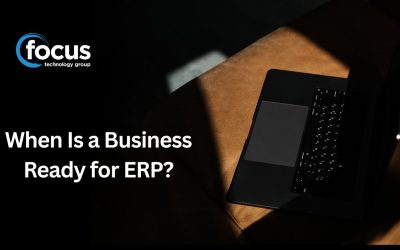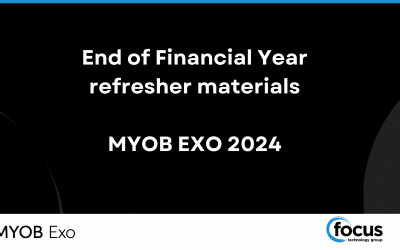Are any of your debtors or creditors part of a head office and branches group or are part of a franchise? If the answer is yes then you can track and work with this relationship within MYOB EXO Business.
To begin using this function you need to set up a Head Office account; the process is:
• Open the Debtor or Creditor Account screen.
• Once you have the Debtor/Creditor screen open you can then select an existing account or create a new account to allocate as the Head Office Account.
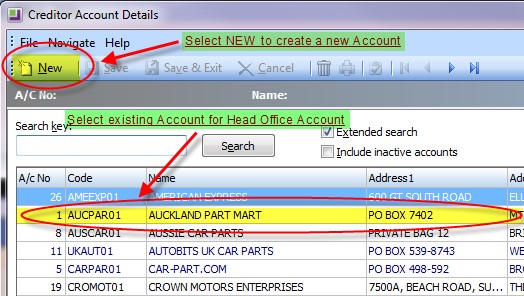
The allocating of the account itself is incredibly simple; you select the “Show Branch” icon from the intended Head Office Account.

You will then have a screen like this appear:
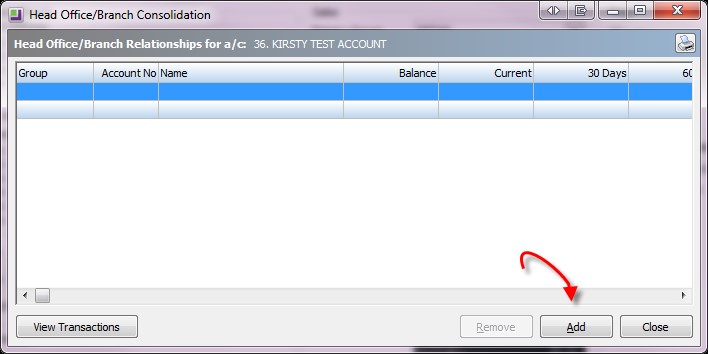
From this point you add already existing accounts from the pop up list, or you can create completely new accounts as you would normally to represent the Branches.
There are some rules you need to keep in mind when creating Head Office/ Branch relationships.
- A branch may not be assigned to more than one head office.
- A branch may not be a head office as well (i.e. only two levels are allowed).
- A branch must be an active account.
- All members of a group (head office and branches) must have the same currency, e.g. a foreign currency account cannot be connected to a non-foreign currency amount.
- If a head office is put on stop credit, then all the branches will also be placed on stop credit.
Transactions are shown only in the branch accounts to which they belong. You can only receipt payments for branch invoices in the head office account, as all transactions are automatically transferred to the head office account.
When you have created the Head Office/ Branch relationship you can access it through the ![]() icon and double click on one of the branches to open the debtor screen for a Branch Account.
icon and double click on one of the branches to open the debtor screen for a Branch Account.
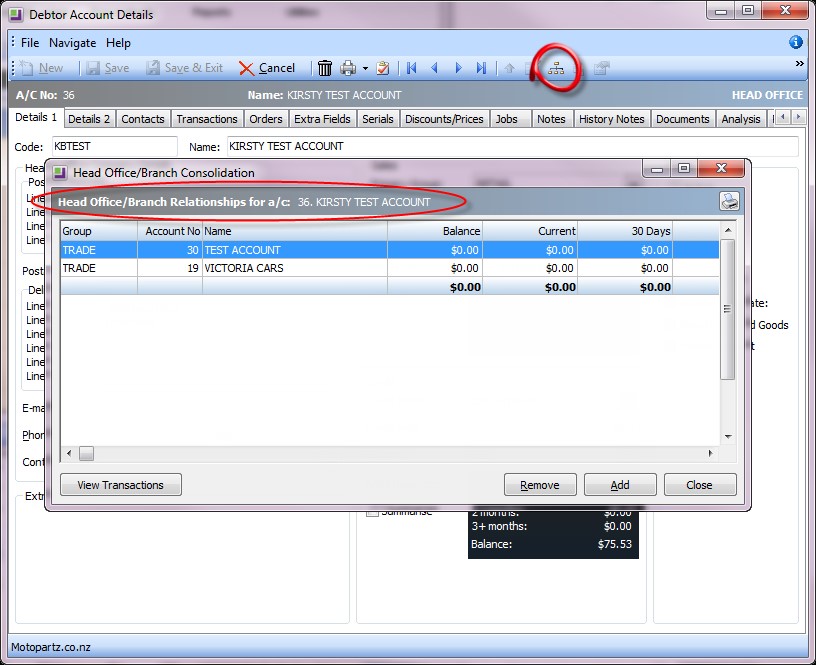
To see the Head Office from a Branch Account you select the ![]() icon and it will bring up the Head Office Account.
icon and it will bring up the Head Office Account.

When a transaction is created on a branch account, you will see the Head Office Aged Balances and Turnover amount reflects the total from all of its branches.
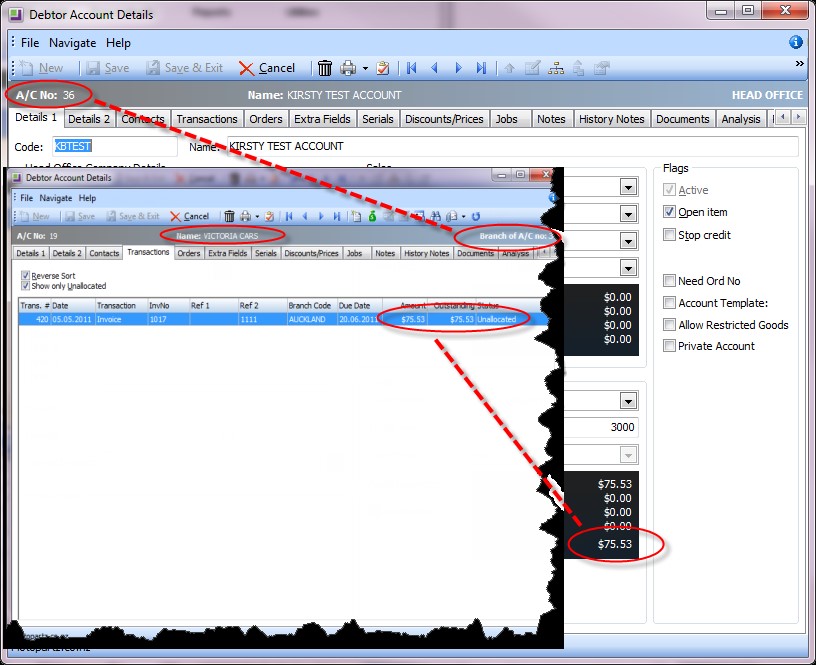
Once the relationship is created you can check along the head of an account screen what the relationship is.

There are some configurable features with Head Office/Branch relationship accessed through the MYOB EXO Business Configurator including keeping transactions within the Branch and being payable from the branch account.
If you would like help with these please contact our support team at support@focus.net.nz.