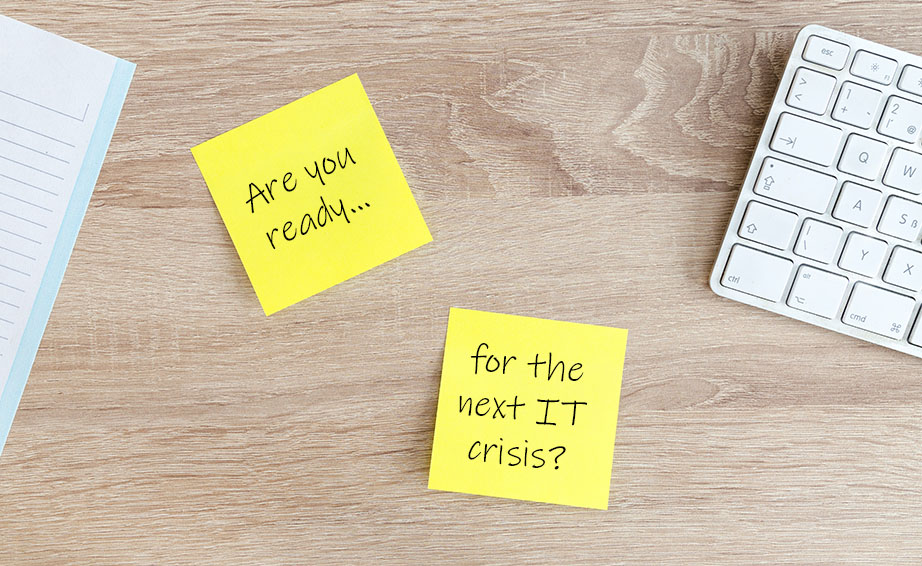
Written by Jon Andrews – Senior IT Consultant, Focus
Before 2020, disasters in most business’ IT world were limited to a few well-known threats and risks. Now we can add global pandemics to the list of possible disasters.
Here is a quick rundown on our observations and learnings in the wake of the 2020 COVID-19 pandemic, with some thoughts for you to ponder about your own business’ readiness for the next disaster that may come along.
Disaster planning in the “Good Ole Days” before Coronavirus
Most businesses have at least some awareness of systems and controls that are needed in the event of disaster. These include:
- antivirus software,
- password protection,
- security controls,
- multi-factor authentication
- and robust backups
coupled with:
- policies and procedures,
- documentation and education.
All of these preventative measures remain important components of our disaster preparedness toolkit.
Boosting our disaster preparedness toolkit
In addition to the provisions listed above, the pandemic has highlighted the need for a business’s systems to also be highly available. That means your computer and communication systems need to always be able to be securely accessed from wherever you are.
Getting ready for next time
Given that the next pandemic or other disaster is not unlikely, what planning should be done now so that your system disruption is minimised?
Ask yourself these questions:
- What do I and staff members need to access in order to keep the business running?
- How can we access these when we are not in the office?
- What implications does this have for data security?
In the wake of the coronavirus epidemic, ask “What have I learnt and what would I do differently if this disaster happened again?”
Our observations
Staff need access to information and applications for daily business transactions.
Some applications may be available only from within the office, so you need to be able to access those from “outside”.
- Software that allows users to access their own work PC from anywhere is a low cost option. There are some drawbacks though – for example, the PC power needs to always be on. You also need to consider the security of the devices your staff use when working from home.
- Cloud based computing means you can access data and systems from anywhere. These solutions are more robust than simply enabling people to log into their PCs from another machine.
- Another option is to implement a remote access solution, for example a dedicated server that staff can connect to remotely.
Communication between staff is critical. Some solutions we have seen that work well are:
- 3CX is a solution that allows you to use the internet as the phone line. This allows you full access to your business phone line on multiple devices wherever you are.
- Microsoft Teams has been of huge benefit for Focus and some of our clients. As well as enabling our team to stay in touch, share information and work together in small groups easily, it has also been important in allowing us to have some fun together and make sure the team camaraderie stayed alive and well.
It’s important to make decisions about what redundant services are needed – those are services where if one fails, the other runs. This is a major benefit of Cloud Computing – it is the responsibility of the service provider to ensure there is redundancy and security built into their systems.
So, what should we do now?
We suggest you review the events of the last few months since the coronavirus lockdown began and think about what went right, and what could have gone better.
It would be a good idea to talk to your business advisers or Focus consultant about what other businesses did, so you can get some ideas that you might not have thought of and can use.
Once you have your list, prioritise what needs to be done and in what timeframe. Remember most disasters don’t give much if any warning, so we suggest not delaying as much for your peace of mind than anything!
Policies and procedures need to be created and documented. These should be maintained and updated regularly and if you need help with that, please let us know.
All systems need to be tested to make sure that they work and can be implemented as seamlessly as possible when needed. As a minimum your staff should regularly test accessing their system from home, and you might like to even consider having them work from home occasionally. This way if we are ever forced to stay home for extended periods again, your business is less likely to be impacted by lack of access to your computer systems and the disruptive changes this requires of your staff.
Don’t wait!
Above all, please consider that it is very difficult to put in new solutions when you are in the middle of a crisis. Taking time to do it before disaster strikes is crucial and gives your business the best chance to mitigate the effects of whatever the planet might throw at us next!
Please know we are here for you, and if you would like to talk through some ideas and options give us a call.






