Into the Cyber Wars: Focus Hosts Cybersecurity Event in Invercargill
Last April 30, clients from Invercargill and Gore gathered at the Kelvin Hotel in Invercargill for Into the Cyber Wars �...

It is just as simple as this….
From your main EXO Menu click on “Help” then “About” as below
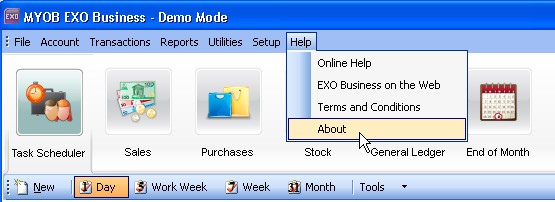
It will then pop up the below screen and now click on “Registration Details”
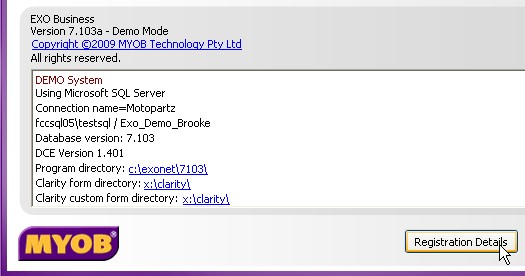
It will then open a screen saying “Registration Details for Exo Business”
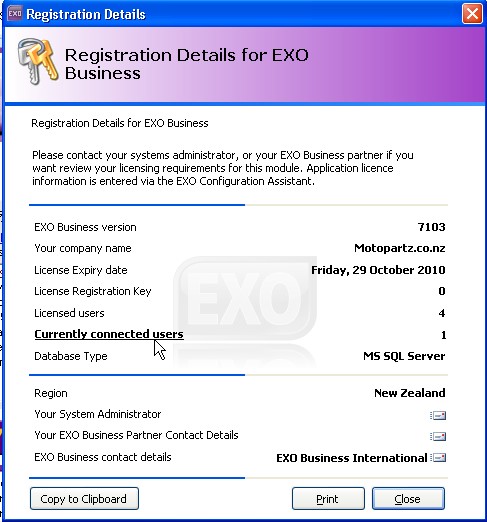
Now click on “Currently Connected Users” and the below screen will appear…
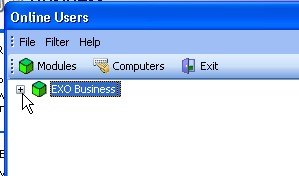
Now click on the “+” sign and it will tell you who is logged in as shown below
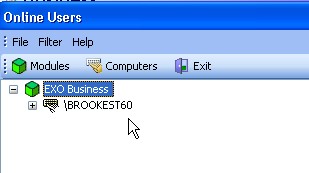
If you cannot log in because Exo says “Exo Business application user count limit reached”
You can follow the same steps as above by clicking on “Currently Connected Users” and follow the above steps.
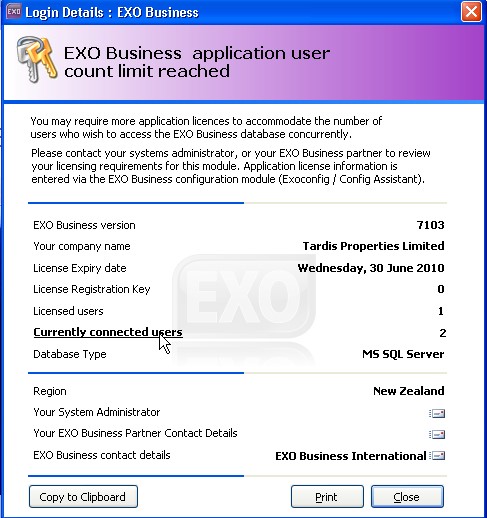
Give us a call or drop by anytime, we endeavour to answer all enquiries within 24 hours on business days.