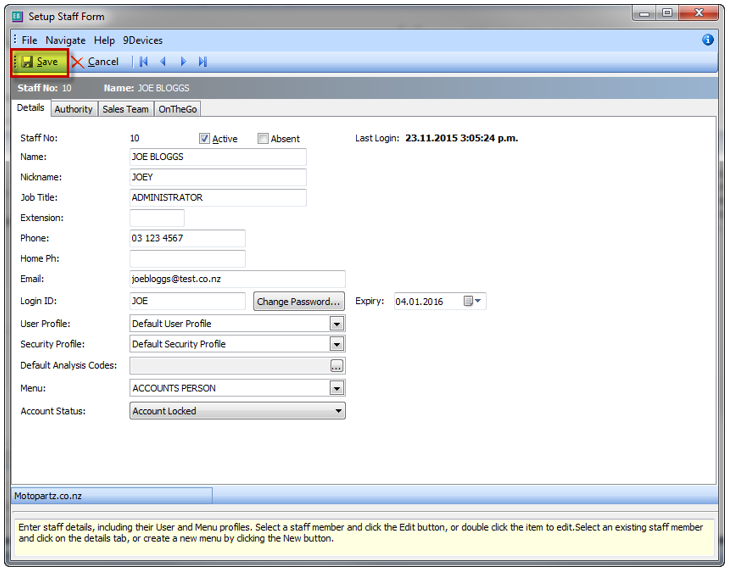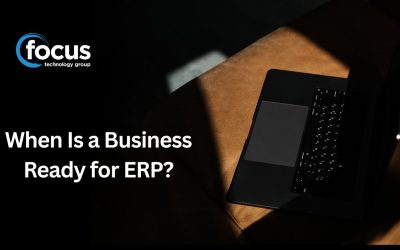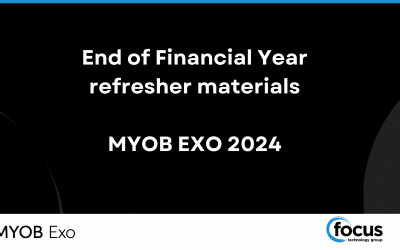Has your user account become locked, which is preventing you from logging into EXO?
This generally happens when either a password has been incorrectly entered too many times or, your password has expired.

Firstly you will need to locate someone in your company who has administrator permission to EXO configurator. Then follow these simple steps.
Select Setup from the menu bar > Setup Staff.
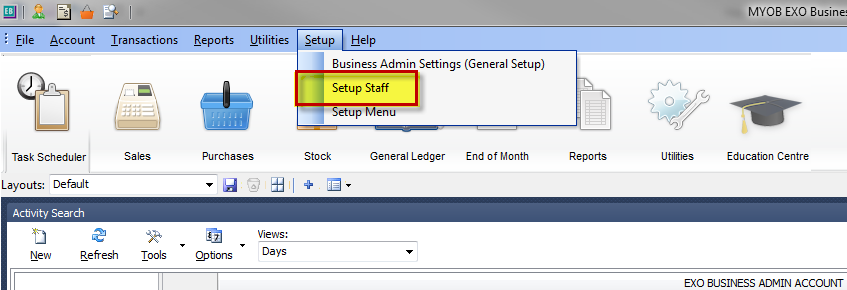
Once opened, a new screen will populate as per below.
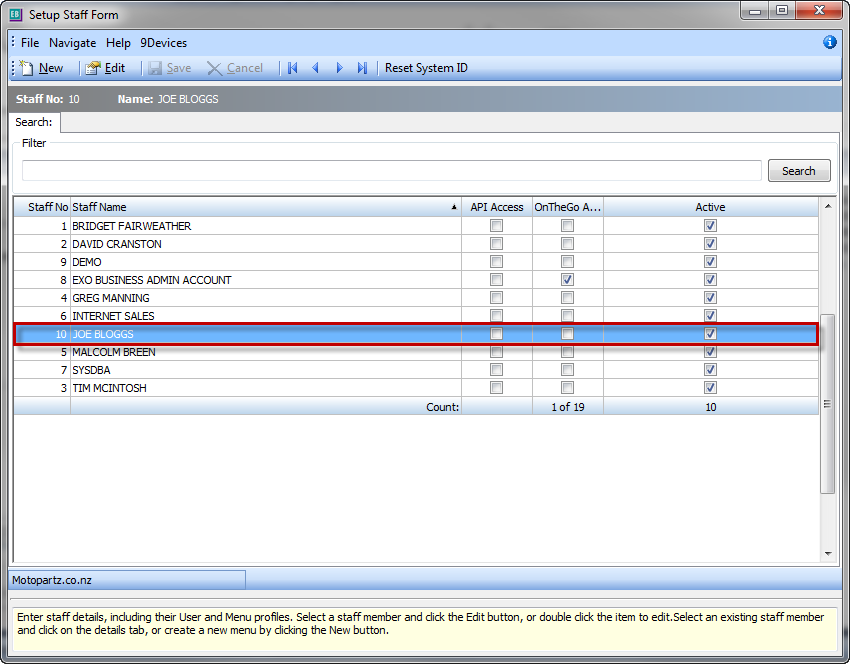
Select the appropriate Staff Name from the menu e.g. JOE BLOGGS.
Enter by Double clicking into the appropriate Staff Name.
Once selected, you will noticed that the Account Status is set to ‘Account Locked’.
Tip: Look at the “Last Login”. Here, this will give you an indication that this indeed the correct user and database.
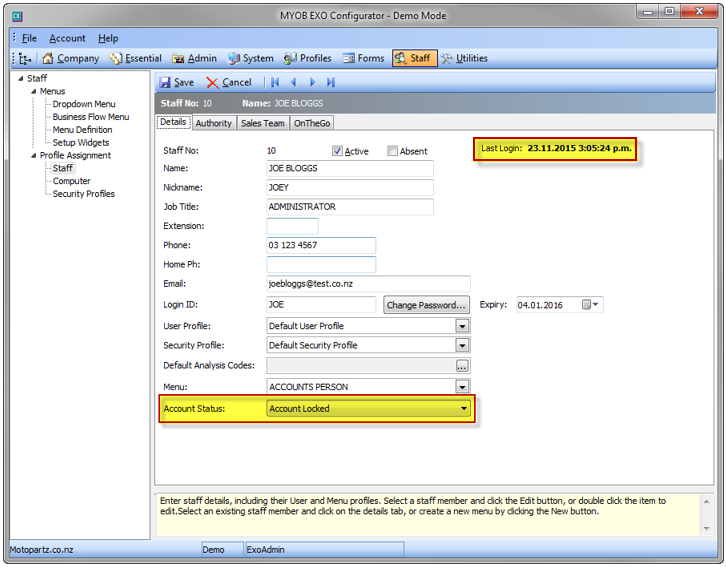
Select the drop down menu next to Account Status and select ‘Account OK’ from the list.
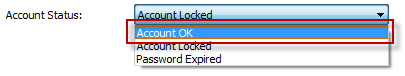
Where necessary, you can change the user password.
Select Change Password.
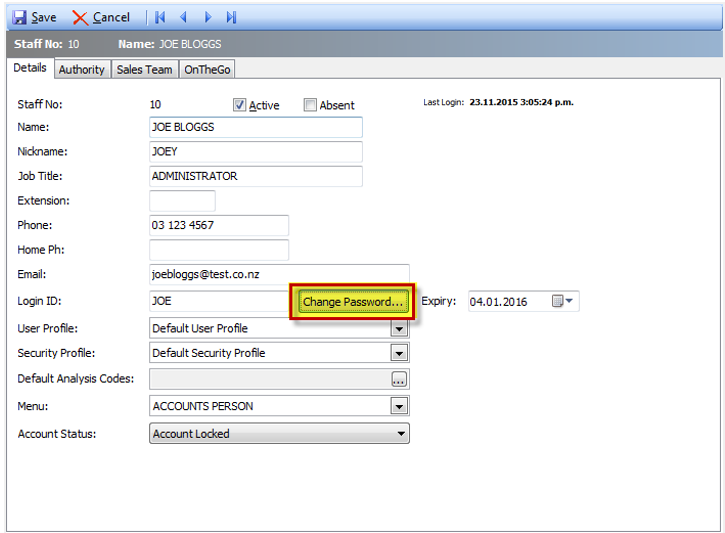
Enter a new password, then click OK.
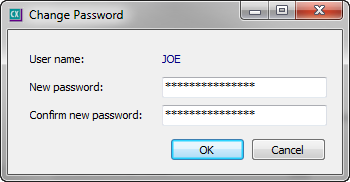
In addition, you can change the password expiry date by selecting on the calendar dropdown next to Expiry. Here a calendar will display where a date can be selected.
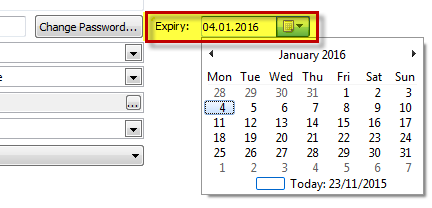
Click on Save, this will bring you back to the Staff menu.