MYOB Advanced – End of Financial Year

If the 31st March is the end of your financial year, in MYOB Advanced, you will need to generate financial periods for the next financial year.
How do I Generate Financial Periods
On the Finance tab, click General Ledger. In the left pane, click the Work Area tab, and then click Manage > Financial Periods.
On the form toolbar, click Add New Record.
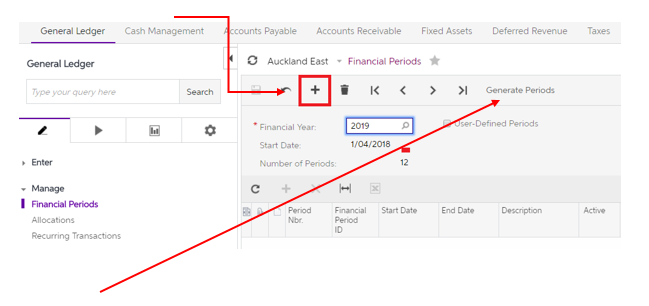
The New Year will appear in the Financial Year box. On the form toolbar, click Generate Periods.
In the table, select an Active check box for each of the periods to which you are going to post transactions.
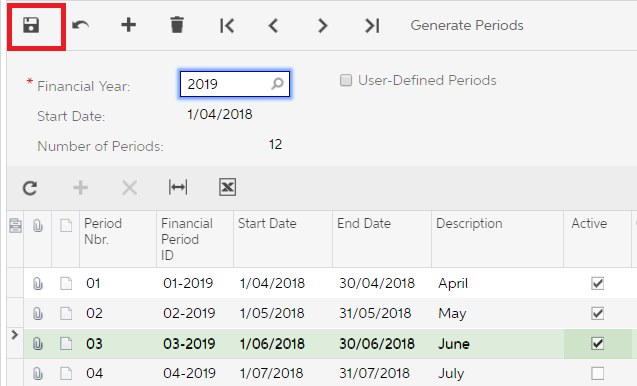
Click Save to ensure the new financial year is available.
If you have any questions about this process, please contact our support team.
Categories
Relate articles
The end of the financial year is right on top of us, so here is a reminder of the End of the Year process should you...
Exosoft Tip: Invoicing via JIBE
JIBE (Job Batch Invoice Engine) is an additional MYOB Exo add on application designed to allow users to manage their...
Exosoft Tip: Markups in JIBE
JIBE (Job batch invoice engine) is an add on application to MYOB Exo which can be used to bulk invoice and manage jo...
Exosoft Tip: Create and Run Price Rules in JIBE
JIBE (Job Batch Invoice Engine) is an add on application to MYOB Exo which can be used to bulk invoice and manage jo...
Exosoft Tip: Generating recurring invoicing via JIBE
Is part of your business processes to generate reccuring invoicing from a job?
A good example of this is if you h...
Exosoft Tip: JIBE – Invoice One Job to Two Different Debtors
In JIBE, you can create invoices to two different debtors under the one job. This feature is very useful if you have...
