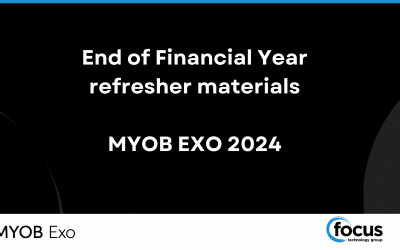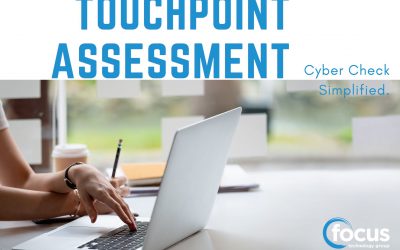Are you running EXO Clarity reports with the same parameters on a regular basis?
Did you know we can default your report parameters to reflect the same values every time?
For Example: We could change the report below to default to ‘Order Account by: Name’ negating the need for you to change it every time.

We can also add more parameters to the report if you need them.
If you have any report parameters that you would like us to change, or should you wish to discuss this option further, please contact our Software Support Desk on 03 211 3535.
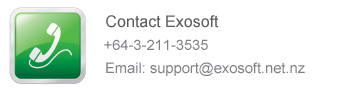
© Focus Technology Group NZ Limited 2013.
These tips have been compiled by Focus Technology Group and may not be reproduced without our express permission.
Categories
Relate articles
Last April 30, clients from Invercargill and Gore gathered at the Kelvin Hotel in Invercargill for Into the Cyber Wars �...
MYOB Exo End of Financial Year refresher materials
Our MYOB Exo team has prepared a refresher video and helpful screenshots on the processes required for rolling the finan...
Focus Launches The Better Business Series to Celebrate Its 30th Year
This year is one to celebrate at Focus. As we mark our 30th anniversary, we are proud to launch ...
3 Tips for handling suspicious emails
Cyber Smart week is on Monday, but we’d like to get ahead of the game.
Don’t let suspicious emails ruin your...
30 days is too short to protect important data
Your data backups carry significant importance, influencing your productivity, your brand’s reputation, your profi...
Tips for Choosing an IT Service Provider for Cyber Security Needs
Thorough research is crucial when considering an IT service provider for your business’s cyber security needs. It ...