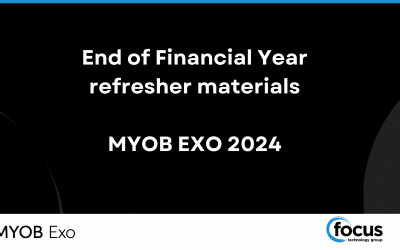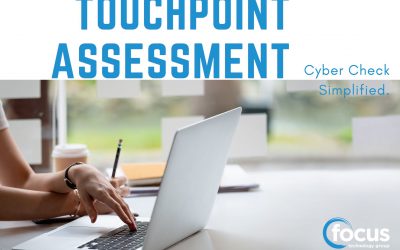Want a quick and cost effective way of sending copies of invoices and statements to your Customers? EXO has the facility to email these directly to your clients!
(N.B. This function may not have been enabled on your EXO System, however if you do wish to utilise this function we can activate the settings for you)
In the ‘Transactions’ tab of the Debtor Account, highlight the invoice you wish to email
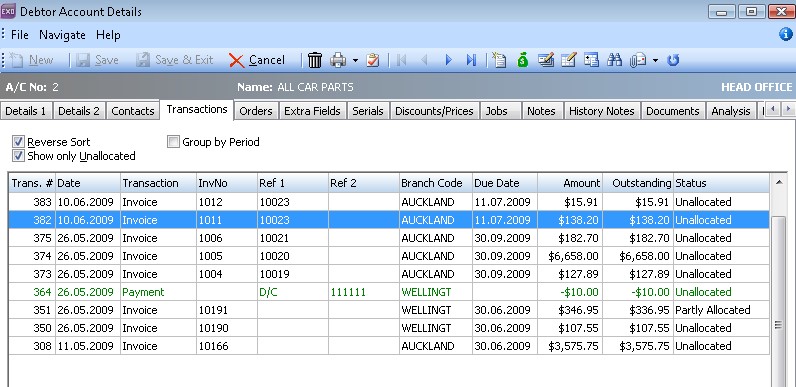
Select the ‘Email Invoice’ option from the drop down menu
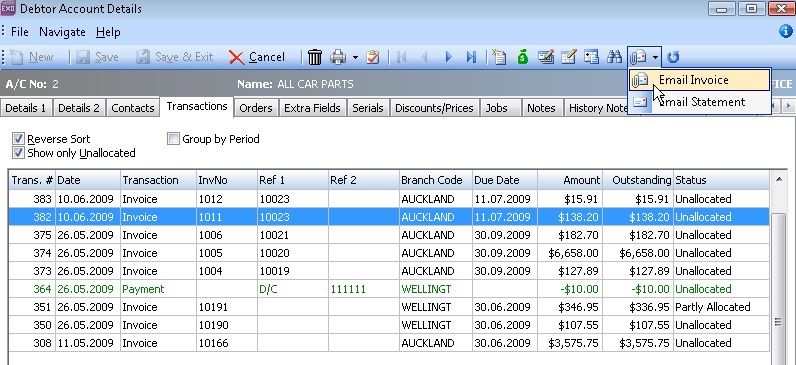
The Screen will populate with the default email address from your Debtor account, adding the selected invoice as an attachment and enabling to you to include a message with the email if desired.
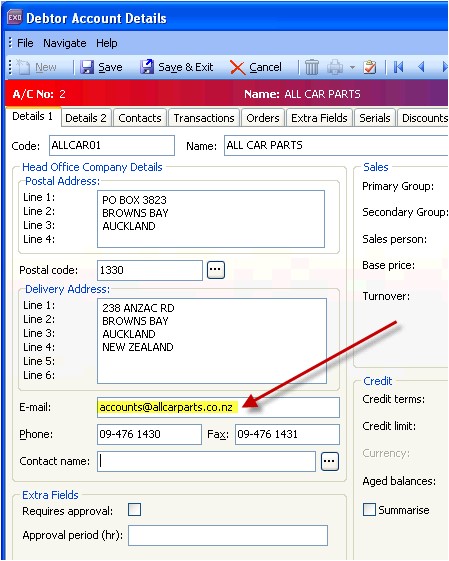
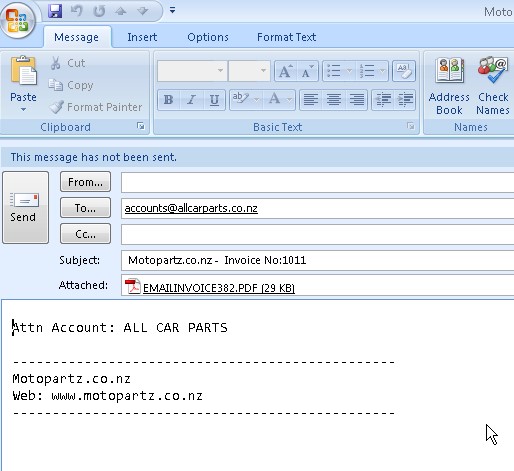
The above steps may also used for the ‘Email Statement’
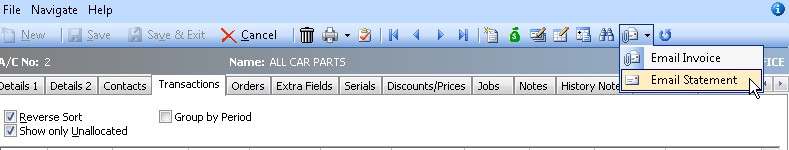
This feature is for emailing individual invoices and statements, if you are interested in sending bulk emails then please contact us for further information.
Categories
Relate articles
Last April 30, clients from Invercargill and Gore gathered at the Kelvin Hotel in Invercargill for Into the Cyber Wars �...
MYOB Exo End of Financial Year refresher materials
Our MYOB Exo team has prepared a refresher video and helpful screenshots on the processes required for rolling the finan...
Focus Launches The Better Business Series to Celebrate Its 30th Year
This year is one to celebrate at Focus. As we mark our 30th anniversary, we are proud to launch ...
3 Tips for handling suspicious emails
Cyber Smart week is on Monday, but we’d like to get ahead of the game.
Don’t let suspicious emails ruin your...
30 days is too short to protect important data
Your data backups carry significant importance, influencing your productivity, your brand’s reputation, your profi...
Tips for Choosing an IT Service Provider for Cyber Security Needs
Thorough research is crucial when considering an IT service provider for your business’s cyber security needs. It ...