Into the Cyber Wars: Focus Hosts Cybersecurity Event in Invercargill
Last April 30, clients from Invercargill and Gore gathered at the Kelvin Hotel in Invercargill for Into the Cyber Wars �...

Following on from a previous tip regarding reconciling monthly accounts, we focus on how to check that you have posted all transactions to the GL via the ‘Post Ledgers to GL’ feature.
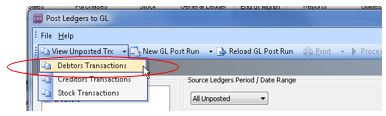
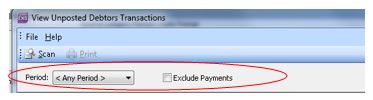
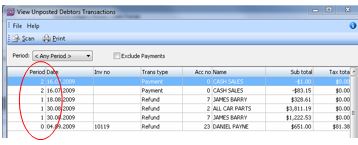
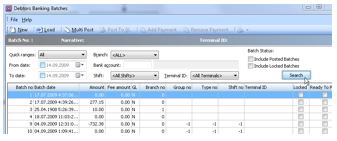
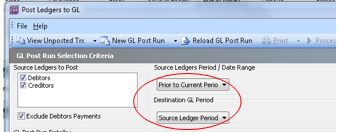

o Check “Status” column on screen for reasons preventing batch from being posted to GL
Period locked: Unlock the GL period(s) as required

Batch imbalance: Right-click on the batch and Fix the imbalance
o Post to GL
o If you had more than one postrun in the list, repeat the above.
Then check the unposted transactions lists again.
Give us a call or drop by anytime, we endeavour to answer all enquiries within 24 hours on business days.