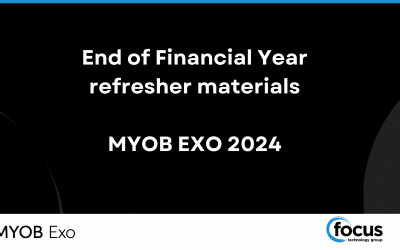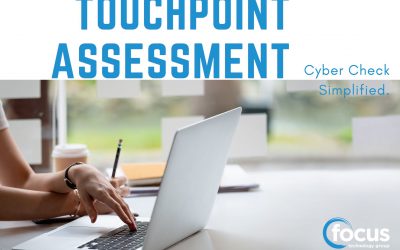This enables you to initialise and filter StockTakes by Bin locations, particularly helpful for time poor users who can only perform part stock takes at a time.
Firstly you need to ensure your Bins (or shelves) are numbered or lettered in a logical fashion i.e. ‘0123’ or ‘A01B23’ could mean Aisle 01 Bay 23.
To set your Bin location, open Stock Item
Details 2 Tab
Set by Location
(Bin codes must be set via the ‘Set by Location’ Button)
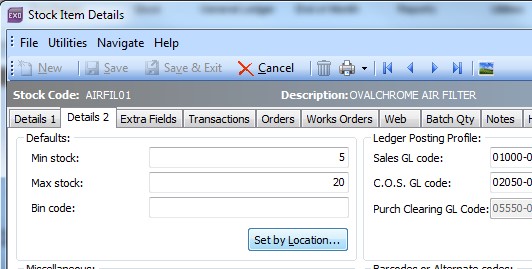
Set your Bin Code as defined by your location
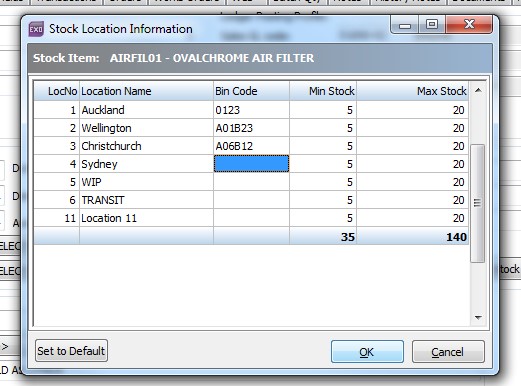
When the Bin locations have been set, you can initialise Stock Takes by Bin Locations by entering the required filters
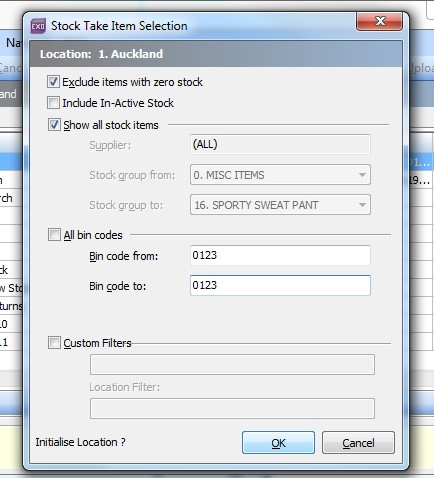
With careful planning of your Bin coding methodology, you can Stock take just one bin or a whole aisle at a time. Please don’t hesitate to contact us on our Support Line should you require any further assistance via email or phone 0800 12 00 99.
Categories
Relate articles
Last April 30, clients from Invercargill and Gore gathered at the Kelvin Hotel in Invercargill for Into the Cyber Wars �...
MYOB Exo End of Financial Year refresher materials
Our MYOB Exo team has prepared a refresher video and helpful screenshots on the processes required for rolling the finan...
Focus Launches The Better Business Series to Celebrate Its 30th Year
This year is one to celebrate at Focus. As we mark our 30th anniversary, we are proud to launch ...
3 Tips for handling suspicious emails
Cyber Smart week is on Monday, but we’d like to get ahead of the game.
Don’t let suspicious emails ruin your...
30 days is too short to protect important data
Your data backups carry significant importance, influencing your productivity, your brand’s reputation, your profi...
Tips for Choosing an IT Service Provider for Cyber Security Needs
Thorough research is crucial when considering an IT service provider for your business’s cyber security needs. It ...