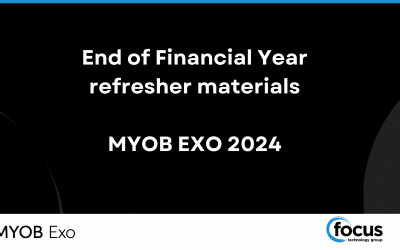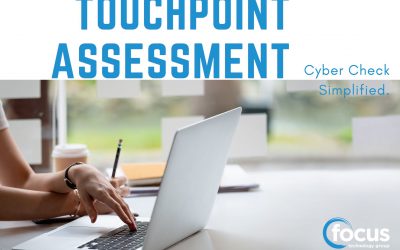Did you know that you can use the ‘Find’ function in EXO to enable a quicker search through records?
This is particularly useful if you need to search through a large number of records. It can be used in a manner of different ways within EXO.
You can search in many grids including Debtor and Creditor accounts and transactions, stock search screen, stock transactions, sales order and purchase order screens and general ledger transactions.
It will search any column on any grid (for amounts – you need to type it as it appears on the grid e.g. $34.88
The Find function searches DOWN from the transaction that is currently highlighted, so if you need to search all transactions, select the top line first.
Categories
Relate articles
Last April 30, clients from Invercargill and Gore gathered at the Kelvin Hotel in Invercargill for Into the Cyber Wars �...
MYOB Exo End of Financial Year refresher materials
Our MYOB Exo team has prepared a refresher video and helpful screenshots on the processes required for rolling the finan...
Focus Launches The Better Business Series to Celebrate Its 30th Year
This year is one to celebrate at Focus. As we mark our 30th anniversary, we are proud to launch ...
3 Tips for handling suspicious emails
Cyber Smart week is on Monday, but we’d like to get ahead of the game.
Don’t let suspicious emails ruin your...
30 days is too short to protect important data
Your data backups carry significant importance, influencing your productivity, your brand’s reputation, your profi...
Tips for Choosing an IT Service Provider for Cyber Security Needs
Thorough research is crucial when considering an IT service provider for your business’s cyber security needs. It ...