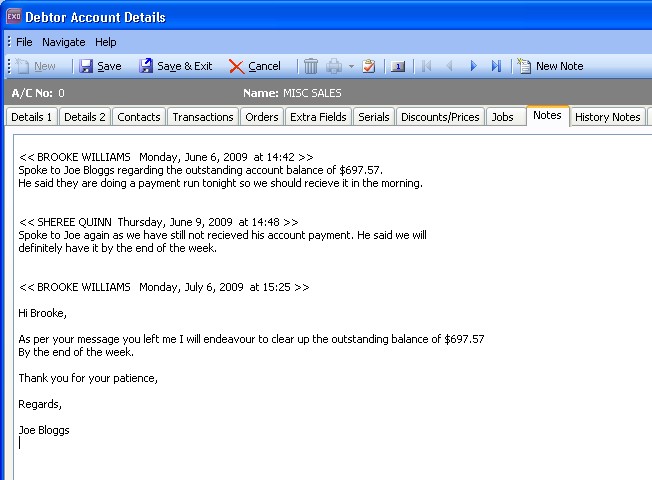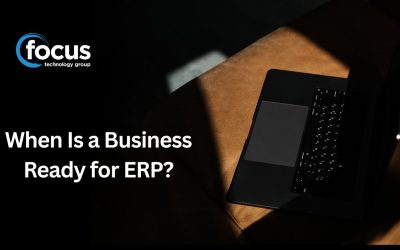How are you handling your customer debt collection over these tough economic times?
Did you know there are features in EXO to assist with this?
In the “Notes” tab of the Debtor Account you can add in Credit History Notes to keep track of what dialogue has been occurring when you or other staff members have made contact with the customer. By recording notes in here you build a quick and easy History available for all of your staff to see.
It is as simple as this…click the Notes Tab in the Debtors Screen
Hold “Crtl” key down and press the letter “T”. This will insert your name along with the current date and time:
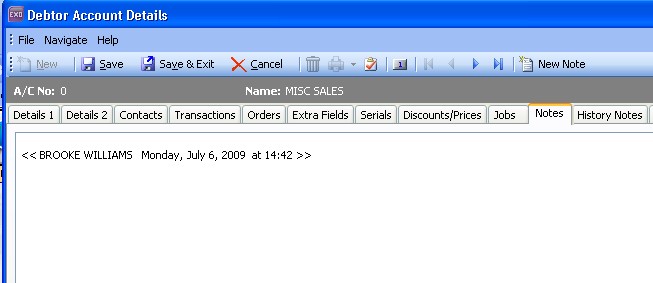
Then type the information you have been given from your customer ….
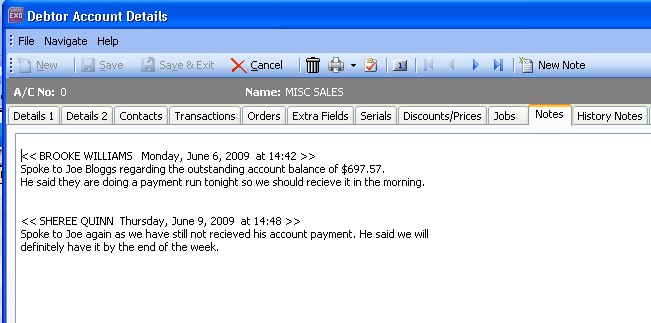
This is a really useful tool as it keeps your Administration staff in the “know” of what is happening with overdue accounts.
You can also paste the contents of emails into the Notes section using standard Windows copy and paste functionality.
Firstly select the required text you want to copy into Debtor Notes as below…
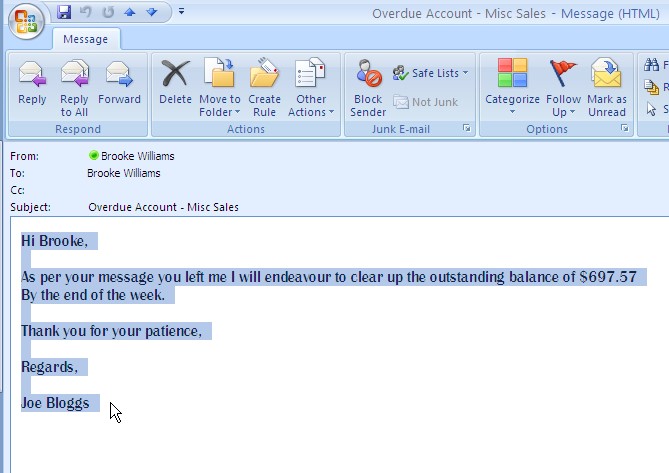
Then using your mouse, right click and choose copy as below…
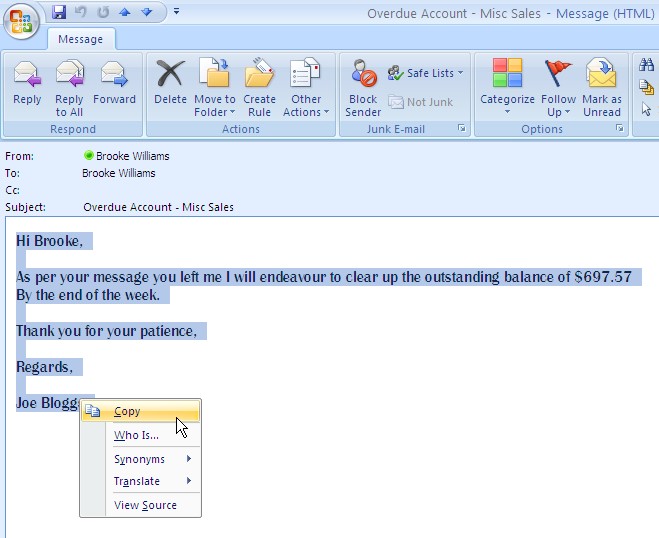
Now back to the “Notes” tab on the Debtor Account – right click on your mouse again and choose paste as below…
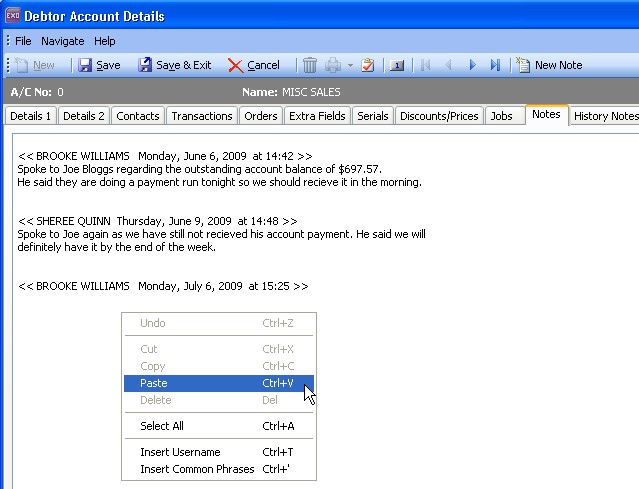
Finally, save the note by clicking the “Save” button at the top left of the Debtor Account screen.