Into the Cyber Wars: Focus Hosts Cybersecurity Event in Invercargill
Last April 30, clients from Invercargill and Gore gathered at the Kelvin Hotel in Invercargill for Into the Cyber Wars �...

Use the screenshots below to help navigate where on your computer one of our engineers is trying to guide you.
1. Browser Icon

2. Start Menu – this is where all the applications for your computer are found.
3. Taskbar – when you open an application or program, the icon will be displayed in the taskbar
4. Show hidden icons symbol – click on the arrow to open this menu
5. Network Connectivity
6. Logged in User – by clicking on this icon, you can also log out and and log in another user.
7. Power options – turn your computer off, restart your computer or put it to sleep
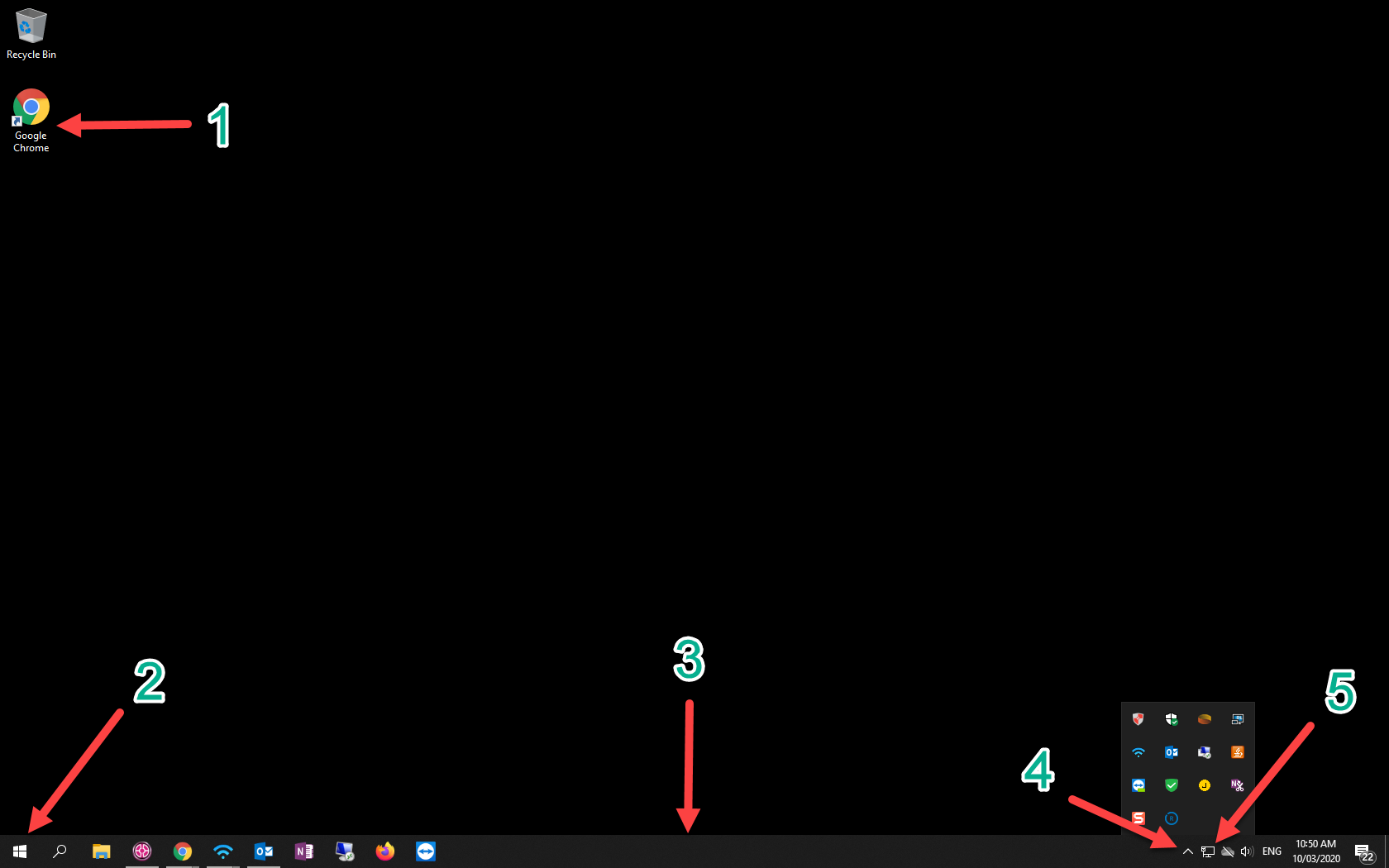
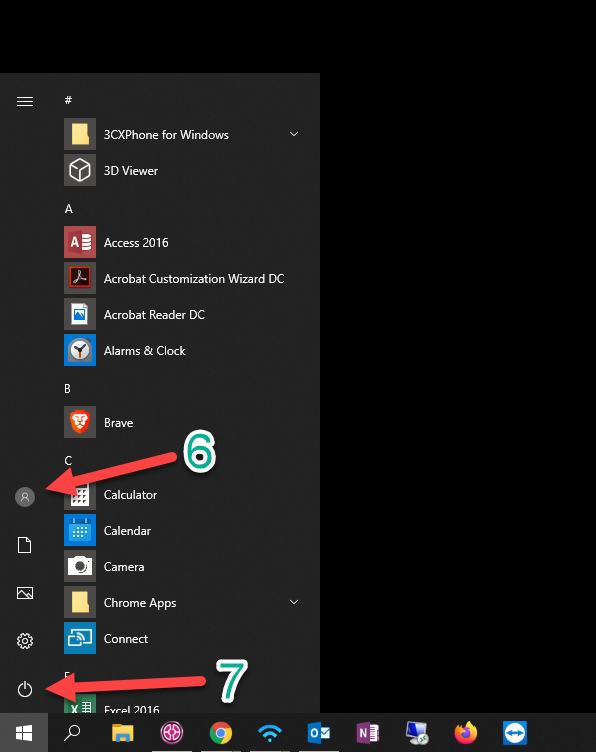
Give us a call or drop by anytime, we endeavour to answer all enquiries within 24 hours on business days.