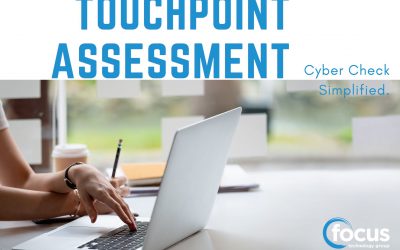How much does it cost your business to pay an invoice?

Paying your accounts can be an expensive business – just how expensive can be quite a shock.
Of course, it’s a necessary task, but it does use precious resources for no real return and it makes sense to look at a way to minimise this cost to your business both financially and in terms of staff time.
According to ABBYY New Zealand, the average cost of paying an invoice here is $15 per invoice. At first glance this seems excessive, but a quick Google search shows that it stacks up with estimates internationally, and is even a little lower than most estimates we found, when converted to New Zealand dollars. ABBYY found that exceptionally efficient systems spent only $2.90 paying each invoice, and the most inefficient ones up to $90 – which may mean that in some cases the cost of paying the invoice was more than the actual invoice itself!
If you process 500 invoices per month in your business, and it costs the average of $15 per invoice – that’s $7,500 per month or a scary $90,000 per year! Most of this cost is spent in the data entry phase.
A typical process can include many steps, some of them hidden:
- Opening the mail or email
- Printing or photocopying
- Stamping
- Entering and Coding
- Approving
- Filing
- Storage costs
- Queries
- Correcting errors
Automating the process can reduce that $15 per invoice by up to 70%. That means if your company processes as few as 500 invoices per month you can expect up to $63,000 in savings annually.
This is not taking account of hidden costs such as late payment penalties, or loss of early payment discounts which may occur if it takes too long for an invoice to work its way through your system, so the true savings may be much higher.
How do you calculate the cost of paying an invoice?
For a very rough estimate, simply divide the number of invoices processed annually by the total salaries of those in Accounts Payable. This will not be an accurate estimate but it’s a start, and enough to give you a sobering figure to look at. The real figure will be higher.
Or, use this process to calculate a little more accurately.
- Document the process. Follow an invoice through its entire journey from the moment it appears in your office. You will do this twice, once for those arriving by email and once for those arriving by mail. Work out what happens to the invoice all the way up to when it is completely finished – including when it is filed.
- For each step identify who is involved in the process. This may not only include those involved in Accounts Payable as it may also include approvers.
- For each person involved, estimate how long they take to do each task. An average is fine, there’s no need to get bogged down in the details.
- Work out how much each of those people is paid (or use the average salary for each category of employee)
- Now you have the information you need to work out how much it costs to pay an invoice. No. of People x Time x average salary.
Of course there are also other costs involved that may complicate this process, but it’s not necessary to include those. With an estimate worked out in this way, you will have good information that you can now work on – and work on reducing!
To help you out we have created a free calculator to help you estimate how much it is costing your business to pay invoices.

How to reduce this cost?
One word. Automation.
In this day and age there is no need for people to do what computers can do more easily, quickly, accurately and at a fraction of the price.
Software like Fetch will read the information on your invoices, do some initial matching and calculation checking, apply your business rules and facilitate coding. Once processed, Fetch will save your documents in a fully searchable format in a folder structure that suits you.
Your staff simply have to verify that the information is correct and let Fetch do the rest! It’s fast, easy and the more you use it, the better and faster it gets as it learns as it goes.
Automating Accounts Payable will:
- Save you money
- Save you time and allow your staff to work on more productive tasks
- Reduce errors and improve accuracy
- More up to date visibility of your business’ financial position
- Make it easy to find original invoices
- Reduce paper storage costs as pdfs stored are saved in a form that will retain their integrity for the 7 years they are required to be stored
Watch our short video showing how Fetch works, and then contact us to find out how we can configure Fetch to work in your environment.