Into the Cyber Wars: Focus Hosts Cybersecurity Event in Invercargill
Last April 30, clients from Invercargill and Gore gathered at the Kelvin Hotel in Invercargill for Into the Cyber Wars �...

Do you need your desktop icons to be a bit bigger so you can see them better? Or maybe you’d prefer them to be much smaller so they didn’t take up as much room. This is very simple to change to your liking.
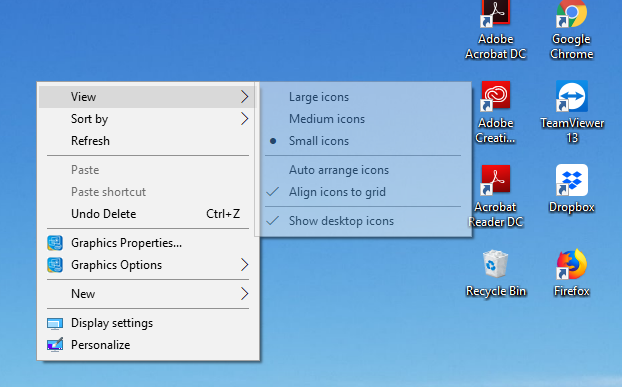
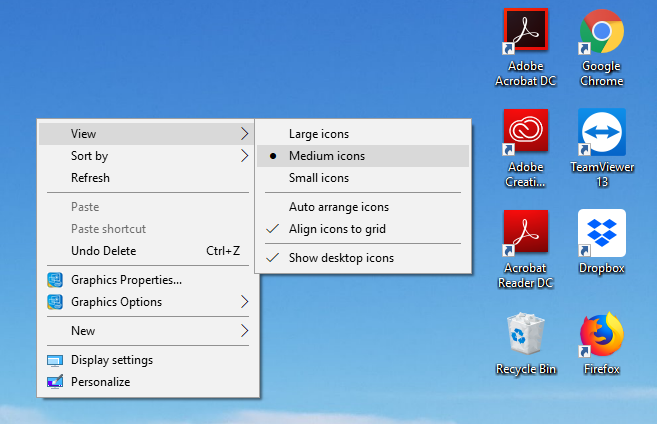
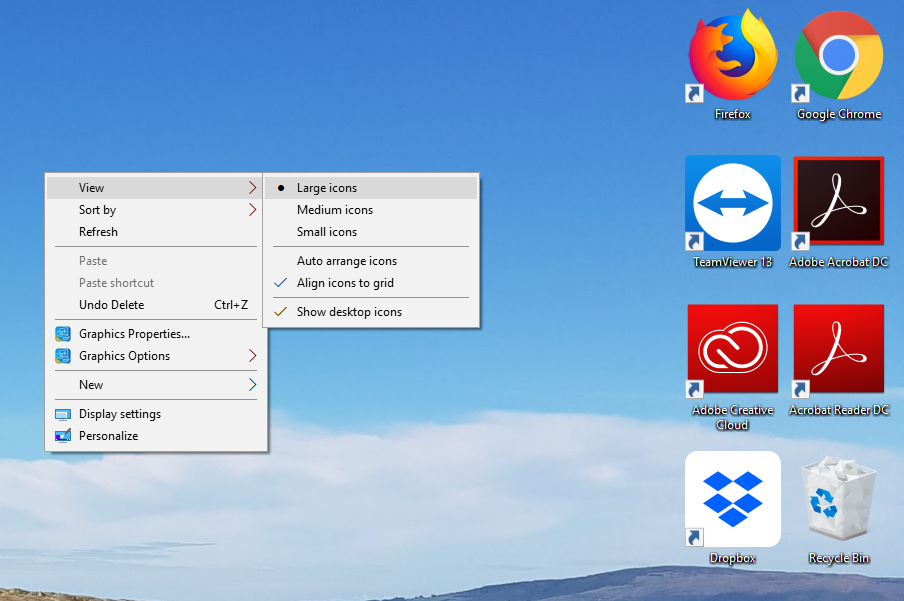
Give us a call or drop by anytime, we endeavour to answer all enquiries within 24 hours on business days.