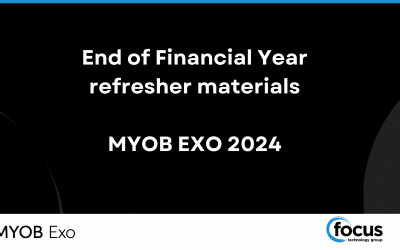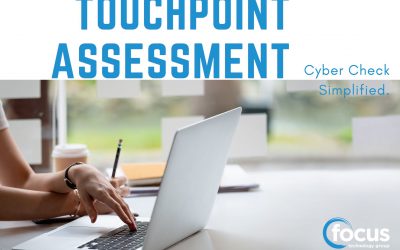Did you know that we can create ‘Custom Buttons’ for you in your MYOB EXO Toolbar?
The Custom Button can be defined to execute external applications (e.g. Excel, Word, Exosoft Programmes) or run EXO reports
Custom Buttons can be added to a number of EXO screens:
- Contacts
- Creditors
- Debtor
- Job Costing
- Sales Orders
- Stock
- Serviceable units
- Works Orders

In the above example we have assigned ‘Custom Button 1’ in the EXO Debtor Menu to the ‘Aged Trial Balance’ Report. By selecting this Custom Button in the Debtor screen, it will execute the “Aged Trail Balance’ Report for this debtor.
Custom Buttons could be used in a manner of ways, they could be used to print the Stock Item detail report for the stock item you’re looking at or to run the Job Cost report for just the job you have open on the screen.
Please don’t hesitate to contact our friendly Software Support Team if you require more information on Custom Buttons.
Categories
Relate articles
Our MYOB Exo team has prepared a refresher video and helpful screenshots on the processes required for rolling the finan...
Focus Launches The Better Business Series to Celebrate Its 30th Year
This year is one to celebrate at Focus. As we mark our 30th anniversary, we are proud to launch ...
3 Tips for handling suspicious emails
Cyber Smart week is on Monday, but we’d like to get ahead of the game.
Don’t let suspicious emails ruin your...
30 days is too short to protect important data
Your data backups carry significant importance, influencing your productivity, your brand’s reputation, your profi...
Tips for Choosing an IT Service Provider for Cyber Security Needs
Thorough research is crucial when considering an IT service provider for your business’s cyber security needs. It ...
Growth continues for local IT services company, Focus Technology
We are pleased to welcome Brendon McDermott into the newly created role as General Manager, based in Invercargill....